|
|
Preparing to Install Cisco 700 Series Routers
Before installing the Cisco 700 series router, read this chapter carefully for information that will make your installation quicker and easier. This chapter contains the following sections:
Before installing and configuring the Cisco 700 series router, you should gather the information listed in Table 2-1, which is required for a successful configuration. This information is generally available from two sources: the Integrated Services Digital Network (ISDN) Basic Rate Interface (BRI) service provider (telephone company) and the network administrator of the central site network.
This section defines terms you will encounter when gathering the information required to configure the router. If you are familiar with these terms, fill in Table 2-1.
--- --- --- . --- --- --- . --- --- --- . --- --- ---
--- --- --- --- . --- --- --- --- . --- --- --- ---
Fill in Table 2-1 before configuring the router.
Table 2-1 : Required Router Configuration Information
| Information Supplied by the Telephone Company | |
|---|---|
| ISDN switch type: | |
| First SPID:
Second SPID: |
|
| First ISDN directory number:
Second ISDN directory number: |
|
| Telephone access codes: | |
| Information supplied by the Central Site
Network Administrator |
|
| ISDN (telephone) number of the central site router: | |
| Your router's WAN IP address: | |
| Your router's LAN IP address: | |
| Central site router's WAN IP address: | |
| Central site router's LAN IP address: | |
| Central site routers's MAC-layer address: | |
| Central site router's system name or host name: | |
| Central site router's profile name or username: | |
| CHAP or PAP client password:
CHAP or PAP host password: |
|
| CPP authentication client password:
CPP authentication host password: |
This section contains pointers to information in this guide.
This guide contains step-by-step configuration examples based on the routing environment. These configuration examples are contained in the following two chapters:
Interoperability with Cisco IOS Software
The appendix "Cisco IOS Software Interoperability with the Cisco 700 Series Routers" describes interoperability issues when connecting the Cisco 700 series routers to a router running Cisco Internetwork Operating System (Cisco IOS) router software.
If you have not yet ordered an ISDN BRI line to support your Cisco 700 series router, refer to the appendix "Provisioning the ISDN BRI Line for Cisco 700 Series Routers." The provisioning information in this appendix will assist you in ordering an ISDN BRI line that optimizes the router's functionality.
If you have never used a Cisco 700 series router and are unfamiliar with user profiles, refer to the appendix "Using Profiles with Cisco 700 Series Routers." The operation of the Cisco 700 series routers is based on user profiles.
Internetworking Background Material
If you are not familiar with internetworking technologies and protocols, refer to the appendix "Internetworking Background" before installing or configuring the router.
Follow these guidelines to ensure general safety:
![]()
Preventing Electrostatic Discharge Damage
Electrostatic discharge (ESD) is a transfer of electrostatic charge between bodies of different electrostatic potentials, such as an operator and a piece of electrical equipment. It occurs when electronic components are improperly handled, and it can damage equipment and impair electrical circuitry. Electrostatic discharge is more likely to occur with the combination of synthetic fibers and dry atmosphere.
Always follow ESD-prevention procedures when removing and replacing components. Ensure that the chassis is electrically connected to earth ground. Wear an ESD-preventive wrist strap, ensuring that it makes good skin contact. Connect the clip to an unpainted surface of the chassis frame to safely channel unwanted ESD voltages to ground. To properly guard against ESD damage and shocks, the wrist strap and cord must operate effectively. If no wrist strap is available, ground yourself by touching the metal part of the chassis. Always follow the guidelines in the preceding section, "Safety Recommendations."
Do not touch any exposed contact pins or connector shells of interface ports that do not have a cable attached. If cables are connected at one end only, do not touch the exposed pins at the unconnected end of the cable.
Inspecting Cisco 700 Series Routers
Keep the Cisco 700 series routers in their shipping containers to prevent accidental damage until you determine where you want to install them; then proceed with unpacking. Check the packing list to ensure that you received the following items:
Inspect all items for shipping damage. If anything appears to be damaged, or if you encounter problems when installing or configuring your system, contact your customer service representative.
The ports for the Ethernet, ISDN S/T, ISDN U, and basic telephone service connections are located on the rear panel of the Cisco 700 series routers, as shown in Figure 2-1 through Figure 2-5.
Figure 2-1 : Rear Panel Connectors, Cisco 750 Series Routers
Figure 2-2 : Rear Panel Connectors, Cisco 761
Figure 2-3 : Rear Panel Connectors, Cisco 762
Figure 2-4 : Rear Panel Connectors, Cisco 765
Figure 2-5 : Rear Panel Connectors, Cisco 766
When you set up the LAN and WAN connections, be aware of the distance limitations and potential electromagnetic interference (EMI) as defined by the Electronic Industries Association (EIA). Following are the distance limitation specifications for the Ethernet 10BaseT, 10Base2, and ISDN BRI interfaces.
Ethernet 10BaseT (twisted-pair) cable has a maximum segment distance of 328 feet (100 meters).
Ethernet 10Base2 cable has a maximum segment distance of 656 feet (200 meters).
IEEE 802.3 (10Base5 coaxial) cable has a maximum segment distance of 1,640 feet (500 meters) at a transmission rate of 10 Mbps.
The specifications for the ISDN BRI cable are listed in Table 2-2.
Table 2-2 : ISDN BRI Cable Specifications
Preventing Electromagnetic Interference
When you run cables for any significant distance in an electromagnetic field, interference can occur between the field and the signals on the cables. The construction of terminal plant cabling has two implications:
If you use twisted-pair cables with a good distribution of grounding conductors in your plant cabling, emitted radio interference is unlikely. If you exceed the maximum distances---although we do not recommend doing this---you should ground the conductor for each data signal for the best results.
If you have cables that exceed the recommended distances, or if you have cables that pass between buildings, consider the effect of lightning strikes or ground loops. The electromagnetic pulse caused by lightning or other high-energy phenomena can easily generate enough energy in unshielded conductors to destroy electronic devices. If your site has experienced this problem, consult experts in lightning suppression and shielding.
Most data centers cannot resolve the infrequent but potentially catastrophic problems just described without pulse meters and other special equipment. Take precautions to avoid these problems by creating a properly grounded and shielded environment, and especially consider issues involving electrical surge suppression.
A DB-9 configuration port is located on the rear panel of the Cisco 700 series routers it is labeled CONFIG. This port connects to a terminal using a DB-9-to-DB-9 console cable. If your terminal or PC console has a DB-25 console connector, use the included DB-25-to-DB-9 adapter.
If you are connecting the router to a Macintosh computer, you will need an RS-422-to-DB-9 cable or an RS-422-to-DB-25 cable. If you are using an RS-422-to-DB-25 cable, use the included DB-25-to-DB-9 adapter to attach the cable to the router.
The configuration port is configured as a data communications equipment (DCE) device. The default parameters for the console port follow: 9600 baud, 8 data bits, no parity, and one stop bit. The configuration port does not support hardware flow control.
Copyright 1988-1996 © Cisco Systems Inc.
![]()
![]()
![]()
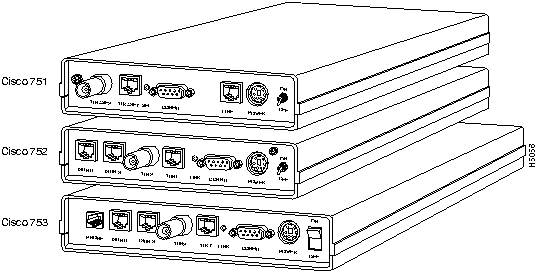
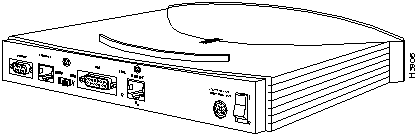
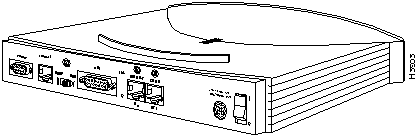
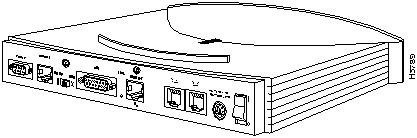
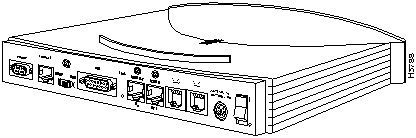
Specification
High-Capacitance Cable
Low-Capacitance Cable
Resistance (@ 96 kHz1)
160 ohms/km
160 ohms/km
Capacitance (@ 1 kHz)
120 nF2/km
30 nF/km
Impedance (@ 96 kHz)
75 ohms
150 ohms
Wire diameter
0.024" (0.6 mm)
0.024" (0.6 mm)
Distance limitation
32.8' (10 m)
32.8' (10 m)
1 kHz = kilohertz.
2 nF = nanoFarad.
![]()
![]()
![]()
![]()
![]()
![]()
![]()
![]()
![]()
![]()
![]()