|
|
The Cisco 7500 series is Cisco's premier high-end platform of multiprotocol routers, which include the Cisco 7505, the Cisco 7507, and the Cisco 7513. These systems combine Cisco Systems' proven software technology with exceptional reliability, availability, serviceability, and performance features to meet the requirements of today's most mission-critical internetworks. The Cisco 7500 series provides information system professionals with the flexibility they need to meet the constantly changing requirements at the core and distribution points of the internetwork.
The Cisco 7505 features a high-speed Cisco Extended Bus (CyBus); the Cisco 7507 and Cisco 7513 feature dual CyBuses. Network interfaces reside on modular interface processors, which provide a direct connection between the CyBus and the external network, and support any combination of ATM, channelized T3, Ethernet, Fast Ethernet, FDDI, IBM channel attachment, multichannel E1 and T1, HSSI, synchronous serial, Token Ring, and Packet OC-3 interfaces. For more information about interface processors, see the "Interface Processors for the Cisco 7000 Family" chapter.
The Cisco 7505 (see Figure 7-2) contains five slots (one slot for the Route Switch Processor [RSP], and four slots for interface processors); the Cisco 7507 (see Figure 7-3) contains seven slots (two slots for RSPs, and five slots for interface processors); and the Cisco 7513 (see Figure 7-4) contains thirteen slots (two slots for RSPs, and eleven slots for interface processors).
The Cisco 7500 series runs the industry-leading networking software, Cisco IOS software. Cisco IOS software assures robust, reliable internetworks by supporting both LAN and WAN protocols, optimizing WAN services, and controlling internetwork access. In addition, Cisco IOS software allows centralized, integrated, and automated installation and management of internetworks.
The Cisco 7500 series offers software feature sets and feature licenses, which allow you to select the package that best meets your needs. You can select from fifteen feature sets, which can be enhanced with additional feature licenses. If requirements change in the future, you can upgrade to a higher level feature set and add another feature license.
The reliability, availability, and serviceability features of the Cisco 7500 series include the following:
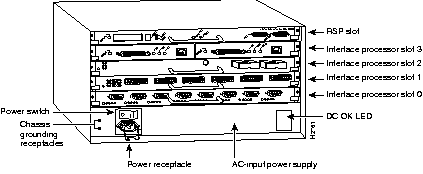
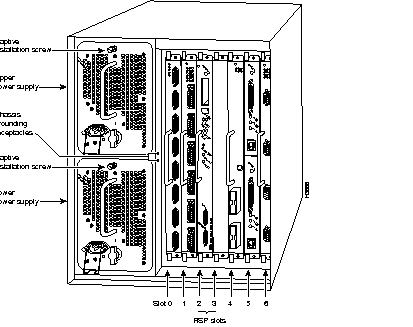
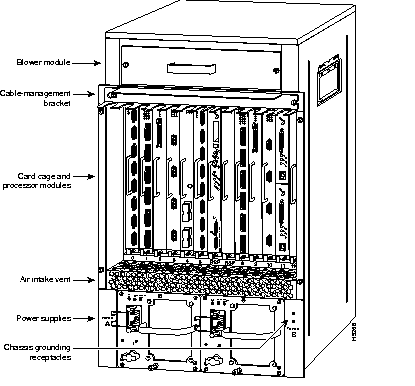
Table 7-12 lists a summary of features for the Cisco 7500 series routers, Table 7-12 lists the environmental specifications for the Cisco 7505, Table 7-12 lists the environmental specifications for the Cisco 7507, and Table 7-12 lists the environmental specifications for the Cisco 7513.
| Characteristic | Cisco 7505 | Cisco 7507 | Cisco 7513 |
|---|---|---|---|
| Supported network interfaces | Ethernet 10BaseT, AUI1, and 10BaseFL
Fast Ethernet (100BaseT and MII) Token Ring FDDI (half and full duplex) HSSI Synchronous serial ATM Multichannel on T1 or E1 lines, ISDN PRI Channelized T3 Packet OC-3 IBM channel | Ethernet 10BaseT, AUI1, and 10BaseFL
Fast Ethernet (100BaseT and MII) Token Ring FDDI (half and full duplex) HSSI Synchronous serial ATM Multichannel on T1 or E1 lines, ISDN PRI Channelized T3 Packet OC-3 IBM channel | Ethernet 10BaseT, AUI1, and 10BaseFL
Fast Ethernet (100BaseT and MII) Token Ring FDDI (half and full duplex) HSSI Synchronous serial ATM Multichannel on T1 or E1 lines, ISDN PRI Channelized T3 Packet OC-3 IBM channel |
| Power supplies | 1 | 22 | 22 |
| Interface processor slots | 4 | 5 | 11 |
| Route Switch Processor slots | 1 | 2 | 2 |
| Software options--Cisco IOS Release 11.23 | IP Routing
IP and Encryption 40 IP and Encryption 56 Desktop/IBM Desktop/IBM and Encryption 40 Desktop/IBM and Encryption 56 Desktop/IBM and APPN Desktop/IBM/APPN and Encryption 40 Desktop/IBM/APPN and Encryption 56 Enterprise Enterprise and Encryption 40 Enterprise and Encryption 56 Enterprise and APPN Enterprise/APPN and Encryption 40 Enterprise/APPN and Encryption 56 | IP Routing
IP and Encryption 40 IP and Encryption 56 Desktop/IBM Desktop/IBM and Encryption 40 Desktop/IBM and Encryption 56 Desktop/IBM and APPN Desktop/IBM/APPN and Encryption 40 Desktop/IBM/APPN and Encryption 56 Enterprise Enterprise and Encryption 40 Enterprise and Encryption 56 Enterprise and APPN Enterprise/APPN and Encryption 40 Enterprise/APPN and Encryption 56 | IP Routing
IP and Encryption 40 IP and Encryption 56 Desktop/IBM Desktop/IBM and Encryption 40 Desktop/IBM and Encryption 56 Desktop/IBM and APPN Desktop/IBM/APPN and Encryption 40 Desktop/IBM/APPN and Encryption 56 Enterprise Enterprise and Encryption 40 Enterprise and Encryption 56 Enterprise and APPN Enterprise/APPN and Encryption 40 Enterprise/APPN and Encryption 56 |
| Software options--Cisco IOS Release 11.1, 11.04 | IP Routing
IP/IPX Routing and IBM5 IP/IPX Routing, IBM, and APPN5 Desktop and IBM Desktop and IBM APPN6 Enterprise and IBM Enterprise, IBM and APPN | IP Routing
IP/IPX Routing and IBM5 IP/IPX Routing, IBM, and APPN5 Desktop and IBM Desktop and IBM APPN6 Enterprise and IBM Enterprise, IBM and APPN | IP Routing
IP/IPX Routing and IBM5 IP/IPX Routing, IBM, and APPN5 Desktop and IBM Desktop and IBM APPN6 Enterprise and IBM Enterprise, IBM and APPN |
| PCMCIA Flash memory card (optional, 2 slots available) | 16 MB, expandable to 40 MB (8, 16, or 20 MB per card) | 16 MB, expandable to 40 MB (8, 16, or 20 MB per card) | 16 MB, expandable to 40 MB (8, 16, or 20 MB per card) |
| Processor type | MIPS RISC | MIPS RISC | MIPS RISC |
| Dimensions (H x W x D) | 10.5 x 17.5 x 17.0 in. (26.67 x 44.45 x 43.18 cm)
Chassis depth including power cord and cable management brackets is 19 in. (48.26 cm) | 19.25 x 17.5 x 25.1 in. (48.90 x 44.45 x 63.75 cm)
Chassis depth including power cable is 28 in. (71.12 cm) | 33.75 x 17.5 x 22 in. (85.73 x 44.45 x 55.88 cm)
Chassis width including rack-mount flanges is 18.93 in. (48.1 cm) Chassis depth including power cord and cable-management fixture is 24 in. (60.96 cm) |
| Weight | Chassis only (including power supply and fan array): 46 lb (20.87 kg)
Chassis fully configured with 1 RSP1 and 4 interface processors: 70 lb (31.75 kg) | Chassis only: 76 lb (34.47 kg)
Chassis fully configured with 1 RSP2 and 5 interface processors, and 2 power supplies: 143.5 lb (64.63 kg) | Chassis with blower module: ~75 lb (34.02 kg)
Chassis with blower module and 1 power supply: ~100 lb (45.36 kg) Chassis with blower module and 2 power supplies: ~125 lb (56.7 kg) Chassis with blower module, 2 power supplies, and all slots filled: ~160 lb (72.58 kg) Each processor module weighs ~2.5 lb (1.13 kg) |
| High-speed backplane | 5-slot, 1 1.067-gigabits per second (Gbps) CyBus: 4 interface processor slots, and 1 RSP slot | 7-slot, 2 1.067-Gbps CyBuses: 5 interface processor slots, and 2 RSP slots | 13-slot, 2 1.067-Gbps CyBuses: 11 interface processor slots, and 2 RSP slots |
s
| Description | Specification |
|---|---|
| Power dissipation | 600W maximum configuration with AC-input power supply 600W maximum configuration with DC-input power supply |
| Heat dissipation | 715W (2440 BTUs1/hr) |
| Power distribution | 75 amps (A) maximum @ +5 VDC2, 15A maximum @ +12 VDC, 3A maximum @ -12 VDC, 5A maximum @ +24 VDC |
| AC-input rating | 100 to 240 VAC3, wide input with PFC4; 9A maximum @ 100 VAC, 4A maximum @ 240 VAC (at 600W) |
| Frequency | 50 to 60 Hz |
| DC-input rating | -40 VDC minimum in North America (-56 VDC in European Community) -48 VDC nominal in North America (-60 VDC in European Community) -52 VDC maximum in North America (-72 VDC in European Community) 20A maximum @ -48 VDC, and 16A maximum @ -60 VDC |
| DC-input cable | 10 AWG5; recommended minimum wire gauge (customer provided) |
| DC-input hold-up time | 10 milliseconds (ms) of output after the DC input has been interrupted |
| Airflow | Side-to-side through the chassis using a variable-speed, 6-fan array |
| Temperature | 32 to 104°F (0 to 40°C), operating; -4 to 149°F (-20 to 65°C), nonoperating |
| Humidity (noncondensing) | 10 to 90% |
| Agency approvals | Safety: UL 1950, CSA 22.2-No. 950, EN60950, EN41003, AUSTEL TS001, AS/NZS 3260, IEC 801-2, 3, 4, 5, and 6 EMI: FCC Class A, VCCI Class II, and CISPR 22 B (EN 55022) Conducted Emissions |
| Description | Specifications |
|---|---|
| Power supply | 700W maximum (AC-input and DC-input power supplies) |
| Power dissipation | 626W maximum configuration, 530W typical with maximum configuration |
| Heat dissipation | 1200W (4100 Btu/hr) |
| AC current rating | 12A maximum @100 VAC, 6A maximum @ 240 VAC with the chassis fully configured |
| Input voltage | 100 to 240 VAC wide input with PFC |
| Frequency | 50 to 60 Hz autoranging |
| DC-input power | 1000W |
| DC-input voltage | -40 VDC minimum -48 VDC nominal -72 VDC maximum |
| DC-input cable | 8 AWG wire (customer provided) |
| DC voltages supplied and steady state maximum current ratings | +5.2V @ 100A +12V @ 15A -12V @ 3A +24V @ 5A |
| DC-input power supply hold-up time specification | 10 milliseconds (ms) of output after the input has been interrupted |
| Airflow | 140 cfm1 through the system blower |
| Temperature | 32 to 104°F (0 to 40°C), operating; -4 to 149°F (-20 to 65°C), nonoperating |
| Humidity (noncondensing) | 10 to 90% |
| Agency approvals | Safety: UL 1950, CSA 22.2-950, EN60950, EN41003, AUSTEL TS001, AS/NZS 3260 EMI: FCC Class A, EN55022 Class B, VCCI Class 2 |
| Description | Specification |
|---|---|
| Power dissipation | 1200W with a maximum configuration and 1 AC-input power supply 1200W with a maximum configuration and 1 DC-input power supply 1700W nominal with a maximum configuration and 2 AC- or DC-input power supplies |
| Heat dissipation | 1600W (5461 Btu/hr) |
| AC-input voltage and current | 100 VAC @ 16A maximum1 wide input with (PFC) 240 VAC @ 7A maximum |
| Frequency | 50 to 60 Hz |
| AC-input cable | 12 AWG, with 3 leads, an IEC-320 receptacle on the power supply end, and a country-dependent plug on the power source end |
| DC-input voltage and current | -48 VDC nominal, at 35A in North America (-60 VDC at 35A in the E.C.) |
| DC-input cable | 8 AWG recommended minimum, with three conductors rated for at least 194°F (90°C) (customer provided) |
| DC voltages supplied and maximum, steady-state current (AC- and DC-input) | +5.2 VDC @ 75A +12 VDC @ 15A -12 VDC @ 3A +24 VDC @ 5A |
| Airflow and noise level | Through chassis by variable-speed blower; 62 to 70 dB2 |
| Temperature | 32 to 104°F (0 to 40°C), operating; -4 to 149°F (-20 to 65°C), nonoperating |
| Humidity (noncondensing) | 10 to 90% |
| Agency approvals | Safety: UL 1950, CSA 22.2-950, EN60950, EN41003, AUSTEL TS001, AS/NZS 3260 EMI: FCC Class A, EN60555-2, EN55022 Class B, VDE 0878 Part 3, 30 Class B Immunity: EN55101/2 (ESD), EN55101/3 (RFI), EN55101/4 (Burst), EN55101/5 (Surge), EN55101/6 (Conducted), IEC77B (AC Disturbance) |
The Cisco 7500 series base system includes the following standard features:
Hardware for the Cisco 7500 series includes interface processors, memory, serial cables, a second power supply (Cisco 7507 and 7513 only), accessories, and upgrades for the Route Switch Processor (RSP). Table 7-22 lists hardware option product numbers for the Cisco 7500 series.
A Cisco 7500 series system requires at least one Route Switch Processor (RSP), which can be ordered in three ways: as part of an initial system, as a spare, or as an upgrade. The RSP can be ordered with your choice of 32-, 64-, or 128-MB DRAM and one or two Flash memory cards, which are available in 8-, 16-, or 20-MB densities. The price of an RSP includes 32 MB of DRAM and an 16-MB Flash memory card. For more information about the RSP Flash memory cards, see a later section, "Flash Memory Cards."
RSP1
The RSP1 is the main system processor module for the Cisco 7505. It combines all of the routing and high-speed switching functions in a single chassis slot. This leaves four slots are available for interface processors. The RSP1 contains the CPU and system memory components for the Cisco 7505.
Cisco IOS software images reside in Flash memory, which is located either on the RSP1, in the form of a SIMM, or on up to two Flash memory cards. Storing software images in Flash memory enables you to download and boot from upgraded images remotely. This eliminates the need for removal and replacement of ROM devices when updating software. For more information about the RSP1's Flash memory card, see a later section, "Flash Memory Cards."
Table 7-16 summarizes the memory components of the RSP1.
| Type | Size | Quantity | Description |
|---|---|---|---|
| DRAM | 32 to 128 MB | 2 to 4 | 8-, 16-, or 32-MB SIMMs (based on maximum DRAM required, user configurable) |
| NVRAM | 128 KB | 1 | Nonvolatile EPROM for the system configuration file1 |
| Flash SIMM | 8 MB | 1 | Contains the Cisco IOS BOOT images on the RSP1 (standard) |
| Flash memory card | 8, 16, and 20 MB2 | Up to 2 | Contains the Cisco IOS images on up to two PCMCIA cards (user configurable) |
| ROM monitor | 256 KB | 1 | EPROM for the ROM monitor program |
RSP2
The RSP2 is a system processor module for the Cisco 7507 and Cisco 7513. The RSP2 contains the system CPU and system memory components. It maintains and executes the management functions that control the system. The RSP2 supports the high system availability (HSA) feature, which allows two RSP2s to be used in a Cisco 7507 or Cisco 7513 router. By default, the system master is the RSP2 that occupies the first RSP slot in the chassis: slot 2 in the Cisco 7507, and slot 6 in the Cisco 7513.
Cisco IOS images reside in Flash memory, which is located either on a SIMM on the RSP2 or on up to two Flash memory cards. Storing Cisco IOS images in Flash memory allows you to download and boot from upgraded images remotely. This eliminates the need to remove and replace ROM devices for software updates.
Table 7-17 summarizes memory components of the RSP2.
| Type | Size | Quantity | Description |
|---|---|---|---|
| DRAM | 32 to 128 MB | 2 to 4 | 8-, 16-, or 32-MB SIMMs (based on maximum DRAM required, user configurable) |
| NVRAM | 128 KB | 1 | Nonvolatile EPROM for the system configuration file1 |
| Flash SIMM | 8 MB | 1 | Contains the Cisco IOS BOOT images on the RSP2 |
| Flash memory cards | 8, 16, and 20 MB2 | Up to 2 | Contains the Cisco IOS images on up to two PCMCIA cards (user configurable) |
| ROM monitor | 256 KB | 1 | EPROM for the ROM monitor program |
Cisco offers the RSP4 system processor module for the Cisco 7505, Cisco 7507, and Cisco 7513. The RSP4 significantly increases the performance for most protocols and services over the RSP2. The RSP4 also supports the HSA feature, which allows two RSP4s to be used in a Cisco 7507 or Cisco 7513 router. By default, the system master is the RSP4 that occupies the first RSP slot in the chassis: slot 2 in the Cisco 7507, and slot 6 in the Cisco 7513.
The RSP4 contains the central processing unit (CPU) and most of the memory components for the router. Cisco IOS software images reside in Flash memory, which is located either on the RSP4, in the form of a SIMM, or on up to two PCMCIA Flash memory cards. These cards are inserted into the two PCMCIA slots (slot 0 and slot 1) on the front of the RSP4.
Table 7-18 summarizes memory components of the RSP4.
| Type | Size | Quantity | Description |
|---|---|---|---|
| DRAM | 32 to 256 MB | 1 or 2 DIMMs | 16-, 32, 64-, or 128-MB DIMMs (based on DRAM required) for main Cisco IOS image functions |
| SRAM | 2 MB (fixed) | - | For packet buffering |
| SRAM | 512 KB (fixed) | - | For secondary CPU cache memory functions |
| NVRAM | 128 KB | 1 | Nonvolatile SRAM for the system configuration file1 |
| Flash SIMM | 8 MB | 1 | Contains the Cisco IOS images on the RSP4 |
| Flash memory cards | 16 and 20 MB2 | Up to 2 | Contains the Cisco IOS images on up to two PCMCIA cards |
| Flash boot ROM | 256 KB | 1 | EPROM for the ROM monitor program |
In Cisco 7500 series routers, Flash memory cards can be used to store and boot Cisco IOS images and/or system configurations. A Cisco 7500 series router can also be used as a TFTP server, with the Flash card memory used to store other files such as software and microcode images for other systems. Cisco recommends using one card for image storage and another for configurations. The number of system images that can be stored on the card depends both on the Flash card size and the file size.
The Flash memory card is available in 8-, 16-, or 20-MB densities. The card is an Intel Series 2+ Flash memory card, which conforms with Personal Computer Memory Card International Association (PCMCIA) format. The Flash memory card that is shipped with the system contains a software image; the same Flash memory card ordered as a spare is shipped blank and must be formatted before use.
Refer to Table 7-22 for the product numbers for Cisco 7500 series Flash memory cards.
This section discusses memory options and recommendations for the Cisco 7500 series routers.
Use the following guidelines when ordering DRAM for the Cisco 7500 series:
Refer to Table 7-19 for DRAM size recommendations based on the size of your network. Then, consult with your Cisco system engineer to determine the recommended DRAM configuration for your unique network.
Refer to Table 7-20 for DRAM size requirements for a Cisco 7500 series router running Cisco IOS Release 11.1.
Refer to Table 7-21 for default SIMM configurations for the RSP1 and RSP2. These factory defaults are designed so that your initial order can be easily upgraded.
Refer to Table 7-22 for default DIMM configurations for the RSP4.
| DRAM Size1 | |||
|---|---|---|---|
| Network Size | Cisco 7505 | Cisco 7507 | Cisco 7513 |
| Small2 | 32 MB | 32 MB | 32 MB |
| Medium3 | 32 MB | 32 MB | 32 MB |
| Large4 | 64 MB | 64 MB | 64 MB |
| Features | RSP Only1 | RSP and VIP21 |
|---|---|---|
| IP only | 16 MB | 24 MB |
| IP, VIP/VIP22 | 16 MB | 24 MB |
| Enterprise | 16 MB | 24 MB |
| Enterprise/APPN | 24 MB | 24 MB |
| Enterprise, VIP/VIP22 | 24 MB | 24 MB |
| Enterprise, APPN, VIP/VIP22 | 24 MB | 24 MB |
| Desktop/IBM | 16 MB | 24 MB |
| Desktop, IBM, VIP/VIP22 | 16 MB | 24 MB |
| Desktop/IBM/APPN | 16 MB | 24 MB |
| Desktop, IBM, APPN, VIP/VIP22 | 16 MB | 24 MB |
| IP/IPX/IBM | 16 MB | 24 MB |
| IP/IPX/IBM/APPN | 16 MB | 24 MB |
| Available DRAM memory | SIMM Size | Number of SIMMs |
|---|---|---|
| 16 MB | 8 MB | 2 |
| 24 MB | 2 8-MB and 2 4-MB | 4 |
| 32 MB | 16 MB | 2 |
| 64 MB | 32 MB | 2 |
| 128 MB | 32 MB | 4 |
| Available DRAM memory | DIMM Size | Number of DIMMs |
|---|---|---|
| 32 MB | 32 MB | 1 |
| 64 MB | 32 MB | 2 |
| 128 MB | 128 MB | 1 |
| 256 MB | 128 MB | 2 |
Interface processors and interface processor cables for the Cisco 7500 series are described in the "Interface Processors for the Cisco 7000 Family" chapter. For cable illustrations, see the "Cables and Transceivers" chapter.
Before you order a spare chassis, read the following sections in the "Interface Processors for the Cisco 7000 Family" chapter. Then refer to Table 7-22 for product numbers for the Cisco 7500 series spare chassis.
The Cisco 7507 and Cisco 7513 support dual power supplies. (This option is not available for the Cisco 7505.) The optional additional power supply system provides dual load-sharing for protection against system interruption if one power supply system or one source of power fails. Table 7-22 lists the product numbers for Cisco 7500 series power supplies.
Several spare accessories are available for the Cisco 7500 series including a rack-mount kit, a cable-management bracket, packing material, fans, an air filter, and an LED board. Table 7-22 lists the Cisco 7500 series product numbers for spare accessories.
Table 7-22 lists the Cisco 7500 series hardware product numbers. If a product number ends with an equal sign (=), the item can be ordered only as a spare. If a product number does not end with an equal sign, the item can be ordered as a spare or as a configurable part of a system order.
| Description | Product Number |
|---|---|
| Cisco 7500 Series Base Units | |
| Cisco 7505 router (chassis, power supply, fan, RSP1) | CISCO7505 |
| Cisco 7505 router (chassis, power supply, fan, RSP4) | CISCO7505/4 |
| Cisco 7507 router (chassis, power supply, fan, RSP2) | CISCO7507 |
| Cisco 7507 router (chassis, power supply, fan, RSP4) | CISCO7507/4 |
| Cisco 7507 router, dual (chassis, dual power supply, fan, dual RSP4) | CISCO7507/4X2 |
| Cisco 7513 router (chassis, power supply, blower, RSP2) | CISCO7513 |
| Cisco 7513 router (chassis, power supply, blower, RSP4) | CISCO7513/4 |
| Cisco 7513 router, dual (chassis, dual power supply, fan, dual RSP4) | CISCO7513/4X2 |
| Cisco 7500 Series Route Switch Processors and Cables1 | |
| Cisco 7505 Route Switch Processor | RSP1 |
| Cisco 7507 and Cisco 7513 Route Switch Processor (RSP2) | RSP2 |
| RSP2 spare console cable | CAB-RSP2CON= |
| RSP2 spare auxiliary cable | CAB-RSP2AUX= |
| Cisco 7505, Cisco 7507, and Cisco 7513 Route Switch Processor (RSP4) | RSP4 |
| Cisco 7505, Cisco 7507, and Cisco 7513 dual Route Switch Processor (RSP2) option | RSP2/2 |
| Cisco 7500 Series Route Switch Processor 1 and 2 DRAMs | |
| 8-MB DRAM (2 4-MB SIMMs) | MEM-RSP-8M |
| 16-MB DRAM (2 8-MB SIMMs) | MEM-RSP-16M |
| 32-MB DRAM (2 16-MB SIMMs) (default, shipped with RSP1/2) | MEM-RSP-32M |
| 64-MB DRAM (2 32-MB SIMMs) | MEM-RSP-64M |
| 128-MB DRAM (4 32-MB SIMMs) | MEM-RSP-128M |
| Cisco 7500 Series Route Switch Processor 4 DRAMs | |
| 32-MB DRAM (1 32-MB DIMM) (default, shipped with RSP4) | MEM-RSP4-32M |
| 64-MB DRAM (2 32-MB DIMMs) | MEM-RSP4-64M |
| 128-MB DRAM (1 128-MB DIMM) | MEM-RSP4-128M |
| 256-MB DRAM (2 128-MB DIMMs) | MEM-RSP4-256M |
| Cisco 7500 Series Flash Memory Cards2 | |
| 8-MB Flash memory card | MEM-RSP-FLC8M |
| 16-MB Flash memory card3 (default, shipped with RSP) | MEM-RSP-FLC16M |
| 20-MB Flash memory card | MEM-RSP-FLC20M |
| Cisco 7500 Series Chassis Assemblies4 | |
| Cisco 7505 chassis and AC-input power supply. Includes blower, rack-mount kit, and cable management bracket. | CHAS-7505= |
| Cisco 7505 chassis and DC-input power supply. Includes blower, rack-mount kit, and cable management bracket. | CHAS-7505-DC= |
| Cisco 7507 chassis and AC-input power supply. Includes blower and rack-mount kit. | CHAS-7507= |
| Cisco 7507 chassis and DC-input power supply. Includes blower and rack-mount kit. | CHAS-7507-DC= |
| Cisco 7513 chassis and AC-input power supply. Includes blower and rack-mount kit. | CHAS-7513= |
| Cisco 7513 chassis and DC-input power supply. Includes blower and rack-mount kit. | CHAS-7513-DC= |
| Cisco 7500 Series Single Power Supplies | |
| Cisco 7505 AC-input power supply (spare) | PWR/5-AC=5 |
| Cisco 7505 DC-input power supply | PWR/5-DC5 |
| Cisco 7507 AC-input power supply (installed in system, default) | PWR/76 |
| Cisco 7507 AC-input power supply (spare) | PWR/7-AC=6 |
| Cisco 7507 DC-input power supply (installed in system) | PWR/7-DC6 |
| Cisco 7513 AC-input power supply (installed in system, default) | PWR-7513 |
| Cisco 7513 AC-input power supply (spare) | PWR-7513-AC= |
| Cisco 7513 DC-input power supply option (installed in system) | PWR-7513-DC |
| Cisco 7507 and Cisco 7513 Dual Power Supplies | |
| Cisco 7507 dual AC-input power supply | PWR/7/26 |
| Cisco 7507 dual DC-input power supply | PWR/7/2-DC6 |
| Cisco 7513 dual AC-input power supply | PWR-7513/2 |
| Cisco 7513 dual DC-input power supply | PWR-7513/2-DC |
| International Spare AC-input Power Supplies | |
| Cisco 7505 Series | |
| Australia | PWR/5-ACA=5 |
| Europe | PWR/5-ACE=5 |
| Italy | PWR/5-ACI=5 |
| United Kingdom | PWR/5-ACU=5 |
| USA | PWR/5-AC=5 |
| Cisco 7507 | |
| Australia | PWR/7-ACA=6 |
| Europe | PWR/7-ACE=6 |
| Italy | PWR/7-ACI=6 |
| United Kingdom | PWR/7-ACU=6 |
| USA | PWR/7-AC=6 |
| Cisco 7513 | |
| Australia | PWR-7513-ACA= |
| Europe | PWR-7513-ACE= |
| Italy | PWR-7513-ACI= |
| United Kingdom | PWR-7513-ACU= |
| USA | PWR-7513-AC= |
| Cisco 7500 Series Accessories | |
| Spare chassis interface printed circuit board | MAS-7500CI= |
| Blank carrier for empty interface processor slots7 | MAS-7KBLANK= |
| Blank carrier for empty RSP slot8 | MAS-RSPBLANK= |
| Cisco 7505 Accessories | |
| Standard EIA 19-inch rack-mount kit (spare) | ACS/5-RMK= |
| Cable-management system (spare) | ACS/5-CBLM= |
| Spare packaging material | PKG/5= |
| Spare fan or blower assembly | MAS/5-FAN= |
| Cisco 7507 Accessories | |
| Standard EIA 19-inch rack-mount kit (spare) | ACS-RMK= |
| Spare packaging material | PKG/7= |
| Spare fan or blower assembly | MAS/7-FAN= |
| Air filter for fan assembly | ACS/7-FILTER= |
| Spare LED board | MAS/7-LED= |
| Cisco 7513 Accessories | |
| Standard EIA 19-inch rack-mount kit (spare) | ACS-RMK= |
| Cable-management system (spare) | ACS-7513CBLM= |
| Spare packaging material | PKG-7513= |
| Spare fan or blower assembly | MAS-7513FAN= |
| Spare card cage assembly | MAS-7513CDCAGE= |
The Cisco IOS software available for the Cisco 7500 series routers is described in the following sections:
This section describes Cisco IOS software feature sets for the Cisco 7500 series. With feature sets, you can order software combinations that support your particular application. Optional licenses expand the feature sets by providing WAN packet protocols, interdomain routing, Network Address Translation, and NetFlow switching. To order, select one feature set (there is no default) and one or all of the optional feature licenses.
The Cisco 7500 series offers the following types of feature sets:
The Cisco IOS feature set tables use the following conventions to identify features:
Table 7-24 lists the Cisco IOS Releases 11.2, 11.1, and 11.0 feature sets for the Cisco 7500 series routers.
| Cisco 7500 Series Feature Sets | |||||||||||
|---|---|---|---|---|---|---|---|---|---|---|---|
| Features | IP Routing | IP/IPX/IBM1 | Desktop/IBM2 | Enterprise2 | |||||||
| Cisco IOS Release | 11.2 | 11.1 | 11.0 | 11.1 | 11.0 | 11.2 | 11.1 | 11.0 | 11.2 | 11.1 | 11.0 |
| LAN Support | |||||||||||
| Apollo Domain | - | - | - | - | - | - | - | - | X | X | X |
| AppleTalk 1 and 23 | - | - | - | - | - | X | X | X | X | X | X |
| Banyan VINES | - | - | - | - | - | - | - | - | X | X | X |
| Concurrent routing and bridging4 | X | X | X | X | X | X | X | X | X | X | X |
| DECnet IV | - | - | - | - | - | X | X | X | X | X | X |
| DECnet V | - | - | - | - | - | - | - | - | X | X | X |
| GRE | X | X | X | X | X | X | X | X | X | X | X |
| Integrated routing and bridging (IRB)5 | X | - | - | - | - | X | - | - | X | - | - |
| IP | X | X | X | X | X | X | X | X | X | X | X |
| LAN extension host | X | X | X | X | X | X | X | X | X | X | X |
| Multiring | X | X | X | X | X | X | X | X | X | X | X |
| Novell IPX6 | - | - | - | X | X | X | X | X | X | X | X |
| OSI | - | - | - | - | - | - | - | - | X | X | X |
| Transparent and translational bridging7 | X | X | X | X | X | X | X | X | X | X | X |
| VLANs (ISL and IEEE 802.10) | X | - | - | - | - | X | - | - | X | - | - |
| XNS | - | - | - | - | - | - | - | - | X | X | X |
| WAN Services | |||||||||||
| ATM LAN Emulation: DECnet routing and Banyan VINES support8 | X | - | - | - | - | X | - | - | X | - | - |
| ATM LAN Emulation: Hot Standby Router Protocol (HSRP) and Simple Server Redundancy Protocol (SSRP) | X | - | - | - | - | X | - | - | X | - | - |
| ATM: Rate queues for SVC per subinterface | X | - | - | - | - | X | - | - | X | - | - |
| ATM: UNI 3.1 signaling for ATM | X | - | - | - | - | X | - | - | X | - | - |
| Combinet Packet Protocol (CPP) | X | - | - | - | - | X | - | - | X | - | - |
| Dialer profiles | X | - | - | - | - | X | - | - | X | - | - |
| Half bridge/half router for CPP and PPP | X | - | - | - | - | X | - | - | X | - | - |
| HDLC | X | X | X | X | X | X | X | X | X | X | X |
| IPXWAN 2.0 | - | - | - | X | X | X | X | X | X | X | X |
| ISDN9 | X | X | X | X | X | X | X | X | X | X | X |
| Multichassis Multilink PPP (MMP) | - | - | - | - | - | - | - | - | X | - | - |
| PPP10 | X | X | X | X | X | X | X | X | X | X | X |
| Virtual Private Dial-up Network (VPDN) | - | - | - | - | - | X | - | - | X | - | - |
| WAN Optimization | |||||||||||
| Bandwidth-on-demand | X | X | X | X | X | X | X | X | X | X | X |
| Custom and priority queuing11 | X | X | X | X | X | X | X | X | X | X | X |
| Dial backup | X | X | X | X | X | X | X | X | X | X | X |
| Dial-on-demand | X | X | X | X | X | X | X | X | X | X | X |
| Header12, link, and payload compression13 | X | X | X | X | X | X | X | X | X | X | X |
| NetFlow switching14 | X | - | - | - | - | X | - | - | X | - | - |
| Snapshot routing | X | X | X | X | X | X | X | X | X | X | X |
| Weighted fair queuing | X | X | X | X | X | X | X | X | X | X | X |
| IP Routing | |||||||||||
| Enhanced IGRP | X | X | X | X | X | X | X | X | X | X | X |
| Enhanced IGRP optimizations | X | - | - | - | - | X | - | - | X | - | - |
| ES-IS | - | - | - | - | - | - | - | - | X | X | X |
| IGRP | X | X | X | X | X | X | X | X | X | X | X |
| IS-IS | - | - | - | - | - | - | - | - | X | X | X |
| Named IP Access Control List15 | X | - | - | - | - | X | - | - | X | - | - |
| NHRP | X | X | X | X | X | X | X | X | X | X | X |
| On Demand Routing (ODR) | X | - | - | - | - | X | - | - | X | - | - |
| OSPF | X | X | X | X | X | X | X | X | X | X | X |
| OSPF Not-So-Stubby-Areas (NSSA) | X | - | - | - | - | X | - | - | X | - | - |
| OSPF On Demand Circuit (RFC 1793) | X | - | - | - | - | X | - | - | X | - | - |
| PIM | X | X | X | X | X | X | X | X | X | X | X |
| Policy-based routing | X | X | X | X | X | X | X | X | X | X | X |
| RIP | X | X | X | X | X | X | X | X | X | X | X |
| RIP Version 2 | X | X | - | X | - | X | X | - | X | X | - |
| Other Routing | |||||||||||
| AURP | - | - | - | - | - | X | X | X | X | X | X |
| IPX RIP | - | - | - | X | X | X | X | X | X | X | X |
| NLSP | - | - | - | X | X | X | X | X | X | X | X |
| RTMP | - | - | - | - | - | X | X | X | X | X | X |
| SMRP | - | - | - | - | - | X | X | X | X | X | X |
| SRTP | - | - | - | - | - | - | - | - | X | X | X |
| Multimedia and Quality of Service | |||||||||||
| Generic traffic shaping | X | - | - | - | - | X | - | - | X | - | - |
| Random Early Detection (RED) | X | - | - | - | - | X | - | - | X | - | - |
| Resource Reservation Protocol (RSVP) | X | - | - | - | - | X | - | - | X | - | - |
| Management | |||||||||||
| AutoInstall | X | X | X | X | X | X | X | X | X | X | X |
| Automatic modem configuration16 | X | X | - | X | - | X | X | - | X | X | - |
| HTTP server | X | - | - | - | - | X | - | - | X | - | - |
| RMON events and alarms | X | X | - | X | - | X | X | - | X | X | - |
| SNMP | X | X | X | X | X | X | X | X | X | X | X |
| Telnet | X | X | X | X | X | X | X | X | X | X | X |
| Security | |||||||||||
| Access lists | X | X | X | X | X | X | X | X | X | X | X |
| Access security | X | X | X | X | X | X | X | X | X | X | X |
| Extended access lists | X | X | X | X | X | X | X | X | X | X | X |
| Kerberized login | - | - | - | - | - | - | - | - | X | X | - |
| Kerberos V client support | - | - | - | - | - | - | - | - | X | - | - |
| Lock and Key | X | X | - | X | - | X | X | - | X | X | - |
| MD5 routing authentication | X | X | X | X | X | X | X | X | X | X | X |
| Network layer encryption and router authentication17 | Encrypt | - | - | - | - | Encrypt | - | - | Encrypt | - | - |
| RADIUS | X | X | - | X | - | X | X | - | X | X | - |
| TACACS+18 | X | X | X | X | X | X | X | X | X | X | X |
| IBM Support | |||||||||||
| APPN (optional)2 | - | - | - | X | X | X | - | - | X | X | X |
| BAN for SNA Frame Relay support | - | - | - | X | - | X | X | - | X | X | - |
| Caching and filtering | - | - | - | X | X | X | X | X | X | X | X |
| DLSW+19 | - | - | - | X | X | X | X | X | X | X | X |
| Downstream PU concentration (DSPU) | - | - | - | - | - | X | - | - | X | X | X |
| Frame Relay SNA support (RFC 1490) | - | - | - | X | X | X | X | X | X | X | X |
| Native Client Interface Architecture (NCIA) server | X | - | - | - | - | X | - | - | X | - | - |
| NetView Native Service Point | - | - | - | X | X | X | X | X | X | X | X |
| QLLC | - | - | - | X | X | X | X | X | X | X | X |
| Response Time Reporter (RTR) | - | - | - | - | - | X | - | - | X | - | - |
| SDLC integration | - | - | - | X | X | X | X | X | X | X | X |
| SDLC transport (STUN) | - | - | - | X | X | X | X | X | X | X | X |
| SDLC-to-LAN conversion (SDLLC) | - | - | - | X | X | X | X | X | X | X | X |
| SNA and NetBIOS WAN optimization via local acknowledgment | - | - | - | X | X | X | X | X | X | X | X |
| SRB/RSRB20 | - | - | - | X | X | X | X | X | X | X | X |
| SRT | - | - | - | X | X | X | X | X | X | X | X |
| TG/COS | - | - | - | - | - | - | - | - | X | X | X |
| TN3270 server (CIP only) | - | - | - | - | - | X | - | - | X | - | - |
| Remote Node | |||||||||||
| NASI21 | - | - | - | - | - | - | - | - | X | X | - |
| NetBEUI over PPP | - | - | - | - | - | - | - | - | X | X | - |
| VIP | |||||||||||
| VIP and VIP222 | X | X | - | X | - | X | X | - | X | X | - |
This section describes software product numbers for the Cisco 7500 series routers. Table 7-25 lists Cisco IOS software product numbers, and Table 7-26 lists optional feature set licenses and their product numbers.
| Description | Cisco IOS Release 11.21 | Cisco IOS Release 11.1 | Cisco IOS Release 11.0 |
|---|---|---|---|
| Enterprise | SF75A-11.2.x2 SW75A-11.2.x= | SF-G75A-11.1.x2 SW-G75A-11.1.x= | SF-G75A-11.0.x2 SW-G75A-11.0.x= |
| Enterprise and Encryption 40 | SF75AK-11.2.x SW75AK-11.2.1= | - | - |
| Enterprise and Encryption 56 | SF75AT-11.2.x SW75AT-11.2.1= | - | - |
| Enterprise, VIP/VIP23 | SF75A-11.2.x SW75A-11.2.x= | SF-G75AV-11.1.x | - |
| Enterprise, APPN4 | SF75AN-11.2.x SW75AN-11.2.x= | SF-G75AN-11.1.x SW-G75AN-11.1.x= | SF-G75AN-11.0.x SW-G75AN-11.0.x= |
| Enterprise, APPN, and Encryption 40 | SF75ANK-11.2. SW75ANK-11.2.1= | - | - |
| Enterprise, APPN, and Encryption 56 | SF75ANT-11.2.x SW75ANT-11.2.1= | - | - |
| Enterprise, APPN, VIP/VIP23 | SF75AN-11.2.x SW75AN-11.2.x= | SF-G75ANV-11.1.x | - |
| Desktop, IBM | SF75BS-11.2.x SW75BS-11.2.x= | SF-G75BS-11.1.x SW-G75BS-11.1.x= | SF-G75BS-11.0.x SW-G75BS-11.0.x= |
| Desktop, IBM, and Encryption 40 | SF75BSK-11.2.x SW75BSK-11.2.1= | - | - |
| Desktop, IBM, and Encryption 56 | SF75BST-11.2.x SW75BST-11.2.1= | - | - |
| Desktop, IBM, VIP/VIP23 | SF75BS-11.2.x SW75BS-11.2.x= | SF-G75BSV-11.1.x | - |
| Desktop, IBM, APPN, VIP/VIP23 | SF75BSN-11.2.x SW75BSN-11.2.1= | - | - |
| IP/IPX5, IBM | - | SF-G75DS-11.1.x SW-G75DS-11.1.x= | SF-G75DS-11.0.x SW-G75DS-11.0.x= |
| IP/IPX 5, IBM, VIP/VIP23 | - | SF-G75DSV-11.1.x | - |
| IP/IPX5, IBM, APPN | - | SF-G75DSN-11.1.x SW-G75DSN-11.1.x= | SF-G75DSN-11.0.x SW-G75DSN-11.0.x= |
| IP/IPX5, IBM, APPN, VIP/VIP23 | - | SF-G75DSNV-11.1.x | - |
| IP only | SF75C-11.2.x SW75C-11.2.x= | SF-G75C-11.1.x SW-G75C-11.1.x= | SF-G75C-11.0.x SW-G75C-11.0.x= |
| IP and Encryption 40 | SF75CK-11.2.x SW75CK-11.2.1= | - | - |
| IP and Encryption 56 | SF75CT-11.2.x SW75CT-11.2.1= | - | - |
| IP, VIP/VIP23 | SF75C-11.2.x SW75C-11.2.1= | SF-G75CV-11.1.x | - |
| Category | Features | Product Number |
|---|---|---|
| WAN packet protocols | X.25, X.25 switching, Frame Relay, SMDS, Frame Relay switching, Switched 56, ATM DXI, SMDS over ATM
In Cisco IOS Release 11.2 only: all of the above plus Frame Relay SVC support (DTE) and Frame Relay traffic shaping | FR-WPP75, FR-WPP75= |
| Interdomain routing | BGP, EGP for Internet scale routing
In Cisco IOS Release 11.2 only: all of the above plus BGP41 | FR-IR75, FR-IR75= |
| Network Address Translation (NAT) | NAT support | FR-NAT75, FR-NAT75= |
| NetFlow switching | NetFlow switching | FR-NF75, FR-NF75= |
CIP (or CIP2) support2 | TCP/IP offload feature for CIP (or CIP2) | FR-CIP-TCPOFF, FR-CIP-TCPOFF= |
| SNA support feature for CIP (or CIP2) SNA | FR-CIP-CSNA, FR-CIP-CSNA= | |
| VIP/VIP2 support | Included automatically with VIP order | - |
Cisco IOS feature set upgrades are easy to order for the Cisco 7500 series routers. The following is an example:
You have a Cisco 7513 router running the Cisco IOS Release 11.2 IP Routing (basic) feature set. You want to upgrade to the Cisco IOS Release 11.2 Enterprise and Encryption 56 feature set. You are crossing two feature sets: one to get from IP to Enterprise and one to add Encryption 56 (basic to encryption). To complete the upgrade, use the following guidelines:
Cisco IOS Releases 11.1 and 11.0 follow the same upgrade guidelines as described in the preceding example for Cisco IOS Release 11.2. Use the applicable product numbers listed in Table 7-27. Unless otherwise noted, the upgrades listed are available for Cisco IOS Releases 11.2, 11.1, and 11.0.
| Feature Set Upgrade | Product Number |
|---|---|
| IP to IP/IPX and IBM Base Upgrade | FR75-CDS= |
| IP to Desktop and IBM Base Upgrade | FR75-CBS= |
| IP to Enterprise Upgrade | FR75-CA= |
| IP/IPX and IBM to Desktop and IBM Upgrade1 | FR75-DSBS= |
| IP/IPX and IBM to Enterprise Upgrade1 | FR75-DSA= |
| Desktop and IBM to Enterprise Upgrade | FR75-BSA= |
| Cisco IOS Encryption 40 Upgrade2 | FR75-40= |
| Cisco IOS Encryption 56 Upgrade2 | FR75-56= |
| APPN Upgrade3 | SW-G75NU-11.0.x= |
| APPN Upgrade4 | SW-G75NU-11.1.x= |
| IP/IPX and IBM and APPN to Enterprise and APPN Upgrade3 | SW-G75DNNU-11.0.x= |
| IP/IPX and IBM and APPN to Enterprise and APPN Upgrade4 | SW-G75DNNU-11.1.x= |
The last pages of this chapter provide worksheets for planning your system. Use the information in this chapter and in the "Interface Processors for the Cisco 7000 Family" chapter to complete the worksheets.
To order a Cisco 7500 series router, select a base unit and then order specific options. The base unit comes with a console cable, an auxiliary cable, an RSP, an AC power supply, and a power cord. These components are included in the price of the base unit.
|
|