|
|
CiscoWorks Release 1.0 is designed to monitor complex internetworks and to aid network troubleshooting and analysis. Because CiscoWorks uses the Simple Network Management Protocol (SNMP), it can monitor and control any SNMP device on the network. CiscoWorks consists of five areas of operation: configuration management (which includes device management), fault management, accounting management, performance management, and security management.
Release 1.0 implements the Cisco Systems strategy to integrate CiscoWorks with the popular SNMP network management platform, SunNet Manager (SNM). CiscoWorks applications appear directly on the SNM Tools and Glyph menus.CiscoWorks uses SNM's map and menu functions.
CiscoWorks Release 1.0(2) offers improvements to Release 1.0(1). These include:
CiscoWorks Release 1.0(3) is a maintenance release and does not add any new features. However, the Sybase server has been upgraded to Version 4.9.1.
CiscoWorks provides a fully integrated relational database that is based on the Sybase relational database and uses SNM's capabilities to produce a dynamic, user-configurable, visual network map.
Figure 1-1 illustrates the general relationship of CiscoWorks functions.
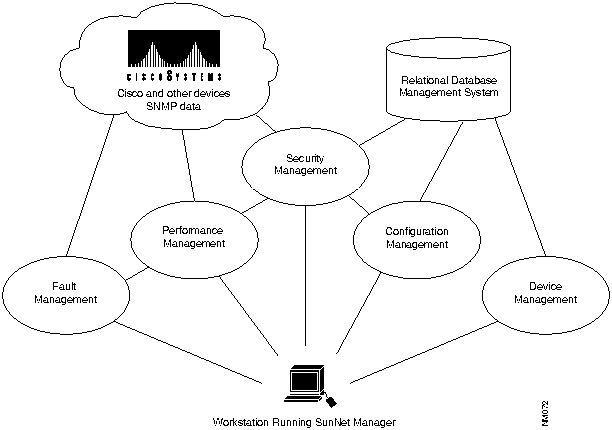
Figure 1-1 CiscoWorks Functional Diagram
CiscoWorks applications target the five network management functions: configuration management, fault management, accounting management, performance management, and security management.
The following sections describe the tasks you can perform with CiscoWorks in each functional area.
You can use configuration management operations to do the following:
Included as a subset of configuration management is device management. The following list describes the major operational areas in device management:
You can use CiscoWorks fault management operations to do the following:
The following list describes the functions you can perform for accounting management:
With CiscoWorks, you can retrieve status and administrative information about the network devices and display the information for multiple devices concurrently so that you can act on the changing needs of your internetwork environment.
You can use CiscoWorks performance management operations to do the following:
You can use the Security Mgr application to perform security management operations in the following areas:
Figure 1-2 and Figure 1-3 indicate the locations of the CiscoWorks applications on SNM. Table 1-1 and Table 1-2 briefly describe each Tools or Glyph menu application. The SNM Tools menu is found on the SNM menu bar and contains all global CiscoWorks applications. These applications can be performed on any network device. The SNM Glyph menu is a Cisco device-specific menu. Access the Glyph menu by selecting a Cisco-specific device and pulling down to the menu selections.
Figure 1-2 shows the CiscoWorks applications available on the SNM Tools menu.
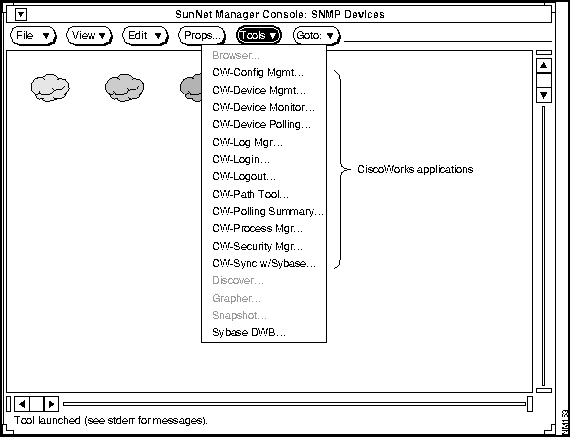
Figure 1-2 CiscoWorks Applications on the SNM Tools Menu
Figure 1-3 shows the CiscoWorks applications available on the SNM Glyph menu that appear when you click on the Tools option for a device. A glyph is the SNM term for icon. The glyph represents a device.
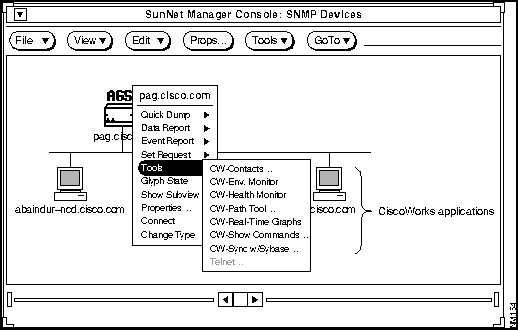
Figure 1-3 CiscoWorks Applications on the SNM Glyph Menu
Table 1-1 CiscoWorks Tools Menu Applications
| Application | Overview of Tasks |
|---|---|
| Config Mgmt | Access configuration files of local and remote Cisco Systems devices in your network to analyze or edit them as necessary. You can also compare the contents of two configuration files in the database or the configuration currently running on the device and the configuration that represents the last time you performed a Database to Device command. |
| Device Mgmt | Create and maintain a database that holds a complete inventory of your network---hardware, software, release levels of operation components, individuals responsible for maintaining the devices, and associated locations. The Device Mgmt menu allows you to enter data on network devices, networks, interfaces, contacts, vendors and so on, into the database tables. |
| Device Monitor | Monitor your network devices for information about environmental and interface statistics.You can also specify how often CiscoWorks should check this information and whether or not to log it to the Log Mgr application. |
| Device Polling | Probe and extract information about the condition of your networks using a polling feature. Information acquired from polling is stored in the database for further evaluation and analysis. You can compare the relative performance and status of devices and interfaces on the network. |
| Log Mgr | Store, query, and delete messages gathered from network devices and CiscoWorks applications. |
| Login | Perform a generic login for all CiscoWorks applications that require user authentication. This application means you do not have to log in to each separate application. |
| Logout | Log out of secured CiscoWorks applications. This ensures security for those applications with authority checking turned on. |
| Path Tool | View and analyze the path between two devices. Perform analysis on the path to collect utilization and error data. The display shows the devices encountered between the source and the destination device, the link speeds connecting these SNMP devices, and the interface names. |
| Polling Summary | Summarize the polling setup by the Device Polling application. You can also browse data, and stop and start polling |
| Process Mgr | Start or stop CiscoWorks-related processes. These processes include the Log daemon (nmlogd), Polling daemon (nmpolld), Event Logger daemon (nmeventd), Device Monitor daemon (nmdevmond), System Log daemon (syslogd), and the Sybase Server daemon (dataserver). |
| Security Mgr | Set up authority checking procedures to protect selected CiscoWorks applications and your network devices from unauthorized individuals. You can set up your CiscoWorks environment to require a login to access applications. This protection ensures that only users with a valid account and password can perform tasks such as configuring a router, deleting database device information, or defining polling procedures. |
| Sybase DWB | Access Sybase Data Workbench utilities to run and print reports on any table created with the Device Polling application. |
| Sync w/Sybase | Synchronize the SNM database to the Sybase database. CiscoWorks maintains data in the Sybase database, whereas SNM maintains its own database. Sync w/Sybase ensures device data from SNM database is in the Sybase database. Generally, synchronize the databases whenever new devices are added to your network. |
Table 1-2 CiscoWorks Glyph Menu Applications
| Application | Overview of Tasks |
|---|---|
| Contacts | Obtain information about the contact person for a specific device. Information in this window includes the complete name, phone number, e-mail address, title, location, and address of the person responsible for the device. |
| Env. Monitor | View a Cisco AGS+ router's environmental status including temperature and voltage statistics. This function can be performed only on AGS+ routers running System Software Release 9.0 or above with an environmental monitor card running ENVM Microcode Version 2.0 or higher software. |
| Health Monitor | View information about the status of a device, including buffers, CPU load, memory available, and protocols and interfaces being used. Enables you to access the Show Commands and Real-Time Graphs windows through the Health Monitor window. |
| Path Tool | View and analyze the path between two devices. Perform analysis on the path to collect utilization and error data. The display shows the devices encountered between the source and the destination device, the link speeds connecting these SNMP devices, and the interface names. |
| Real-Time Graphs | View device information such as the router health (buffer space, CPU load, environment, free memory, and security), interface health (bits per second, bytes, errors, packets per second, packets, and queues), and protocol traffic (IP, ICMP, SNMP, TCP, UDP, AppleTalk, DECnet IV, Novell, VINES, and XNS) using the SNM Grapher utility. |
| Show Commands | View device data about any SNMP device, including Cisco routers and communication servers. The device data you can view includes the software version, buffers, selected device interfaces, traffic mix, IP accounting checkpoint, ARP, and IP route. This application emulates Cisco's EXEC show commands. |
| Sync w/Sybase | Synchronize a single device from the SNM database to the Sybase database. Synchronize the SNM database to the Sybase database to ensure that both databases share the same device data. Generally, synchronize the databases whenever new devices are added to your network. |
|
|
Copyright 1988-1995 © Cisco Systems Inc.