
Table of Contents
Configuring Cisco 750 Series Routers to Operate as an Ethernet Hub
Configuring Cisco 750 Series Routers to Operate as an Ethernet Hub
This appendix describes how to configure a Cisco 750 series router to function as an Ethernet hub.
The Cisco 750 series routers are shipped configured as Ethernet nodes for connection to an Ethernet hub. If you choose not to connect the router to an Ethernet hub, you must configure the router to operate as a hub by moving a set of five jumpers.
Note The Cisco 760 series routers are configured for hub mode with a switch located on the rear panel of the router.
 Warning Before opening the chassis, disconnect the telephone-network cables to avoid contact with telephone-network voltages. (To see translated versions of this warning, refer to the appendix "Translated Safety Warnings.")
Warning Before opening the chassis, disconnect the telephone-network cables to avoid contact with telephone-network voltages. (To see translated versions of this warning, refer to the appendix "Translated Safety Warnings.")
This procedure requires a Phillips screwdriver. Take the following steps to configure the router to operate as an Ethernet hub:
Step 1 Open the chassis according to the Cisco 750 series instructions in the section "Opening the Chassis" in the following appendix, "Configuring Termination for Cisco 700 Series Routers."
Step 2 Locate the hub configuration jumpers on the router's motherboard, as illustrated in Figure E-1.
Step 3 Move the jumpers to the hub position as indicated in Figure E-1.
Step 4 Close the chassis according to the Cisco 750 series instructions in the section "Closing the Chassis" in the following appendix, "Configuring Termination for Cisco 700 Series Routers."
Figure E-1 : Location and Settings, Hub Configuration Jumpers
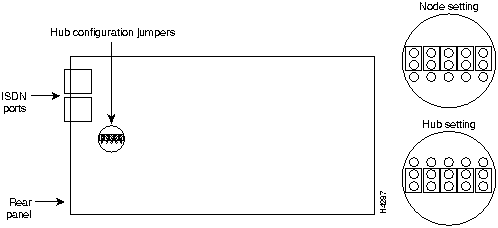
Copyright 1988-1996 © Cisco Systems Inc.
![]()
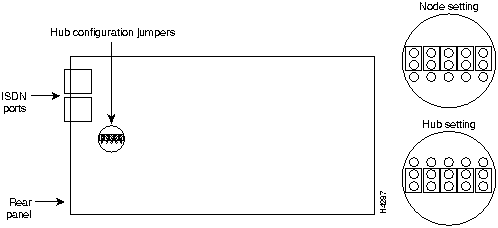
![]()
![]()
![]()
![]()
![]()
![]()
![]()
![]()