|
|
Understand How ClickStart Works
You can use ClickStart to configure a Cisco router so you can connect a small office or home PC to the Internet or another IP network. When you connect to the Internet or another IP network, your PC is connected to the router via an Ethernet connection. You configure the router to dial your Internet service provider, and your Internet service provider supplies an ISDN, Frame Relay, or asynchronous serial connection to the Internet.
For detailed informtion about how ClickStart works, read the ClickStart Technical Details.
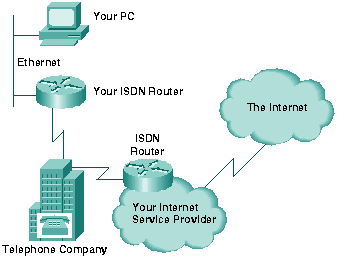
Continue for ISDN.
Continue for Frame Relay.
Continue for an asynchronous serial connection.
Continue for a leased line serial connection.
Continue for a switched 56-kbps serial connection.
Return to ClickStart Home Page
|
|
Copyright 1988-1996 © Cisco Systems Inc.