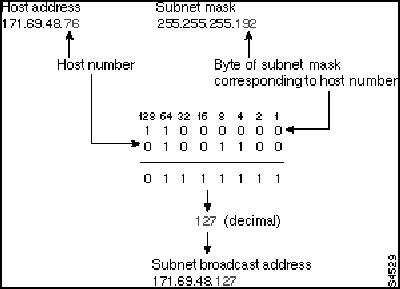Table of Contents
Subnet Broadcast Address Examples for a Windows 95 PC
Subnet Broadcast Address Examples for a Windows 95 PC
To determine the subnet broadcast address, follow these steps:
- Use the subnet mask to determine which portion of your PC's IP address is the host number.
- Convert the host number from decimal to binary.
- Convert the corresponding bytes of the subnet mask from decimal to binary.
- Combine the binary subnet mask with the binary host number as follows:
- If the subnet mask bit is 1 and the host number bit is 0, place a 0 in that position.
- If the subnet mask bit is 1 and the host number bit is 1, place a 1 in that position.
- If the subnet mask bit is 0, place a 1 in that position.
- Convert the resulting binary number to decimal.
- To form the subnet broadcast address, concatenate the decimal number you determined in the previous step with the decimal network number.
The following figure illustrates how to determine the subnet broadcast address:
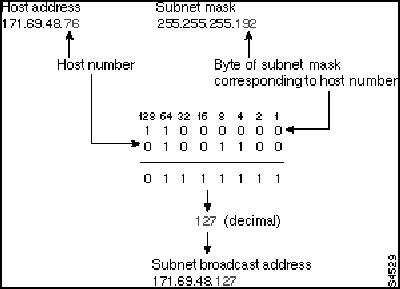
The following are examples of IP addresses, subnet masks, and the resulting subnet broadcast addresses:
- IP address 171.69.48.76, mask 255.255.255.192, subnet broadcast 171.69.48.127
- IP address 171.69.48.3, mask 255.255.255.192, subnet broadcast 171.69.48.63
- IP address 171.69.48.2, mask 255.255.255.0, subnet broadcast 171.69.48.255
- IP address 171.69.48.18, mask 255.255.255.248, subnet broadcast 171.69.48.23
Return to Verify the TCP/IP Configuration on a Windows 95 PC
Copyright 1988-1996 © Cisco Systems Inc.