|
|
Starting and Exiting the Cisco IPeXchange Monitor
This chapter describes the Cisco IPeXchange Monitor system requirements, how to start and stop the monitor, and other general information. The chapter has the following sections:
The Cisco IPeXchange Monitor can be accessed from any computer, including a PC, Macintosh, or UNIX workstation, that supports an HTML version 2 web browser, such as NetScape 2.0 or higher. This computer can be located anywhere on a network, as long as you can access the Cisco IPeXchange Internet Gateway through an IP connection.
The Cisco IPeXchange Monitor is part of the Cisco IPeXchange Internet Gateway. The recommended configuration is one NetWare server and one Cisco IPeXchange Internet Gateway per IPX network.
Starting the Cisco IPeXchange Monitor and Logging In
Follow these steps to start the monitor and log in:
If you have trouble connecting, see the appendix "Troubleshooting the Cisco IPeXchange Monitor."
Note that if you leave the monitor running for a long period of time, the login will "expire." You get the following Login Expired window:
Enter the monitor supervisor password to access the monitor again.
To change the monitor supervisor password, follow these steps:
Exiting the Cisco IPeXchange Monitor
To exit the monitor, exit your web browser.
Most windows have a Help button. Click this button to view detailed online help. Following is a sample help window:
When you are finished viewing a help window, click Done to go back to the previous window.
Because of software limitations, you often cannot use the web browser Back or Forward button to navigate between windows. Instead, you can use the links at the bottom of most windows. In addition, for some windows, clicking Done takes you back to the previous window.
Copyright 1988-1996 © Cisco Systems Inc.

ij.super
. You should change this password to a secret password.
ij.super
.
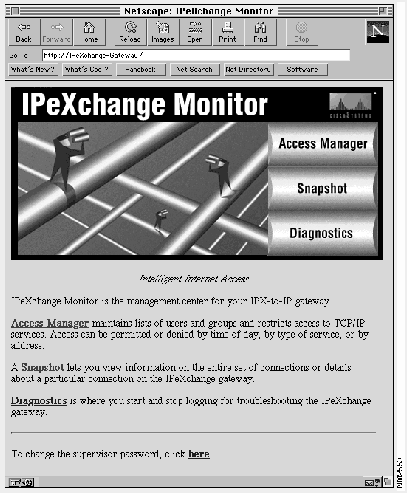
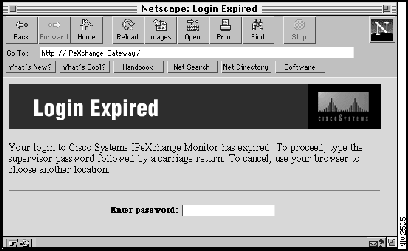
here
.
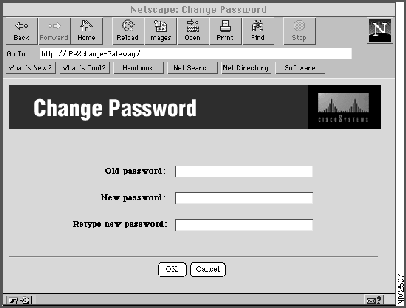

![]()
![]()
![]()
![]()
![]()
![]()
![]()
![]()