|
|
Installing the Workgroup EISA SGI
Adapter Software
This chapter explains how to install the workgroup EISA SGI adapter software. If the software needs to be removed from your system, see the appendix "Running the FDDI deinstall Script."
To install the EISA SGI adapter software, you need an SGI Indigo2 workstation with a DDS digital audio tape (DAT) drive.
You should be familiar with the UNIX system and a UNIX text editor. You also need to know the following:
For the SGI IRIX Version 5.1.x installation, you should have 600 kilobytes (KB) of disk space in the /usr directory. If you are installing a new kernel (linkable driver), make sure you have available space in your root directory for the new kernel. Use the df command to check available disk space.
The IRIX driver DDS tape contains an installation script file called install.fddi that modifies the existing kernel.
Perform the following tasks to load the new IRIX driver files:
Running the IRIX Install Script
Now you need to invoke the EISA SGI adapter software installation script using the install.fddi command.
The script asks various questions about the type of installation you want to perform, and about your system. Specifically, it asks for the following information:
IRIX EISA SGI Driver Installation
The following steps describe the installation of the IRIX EISA SGI adapter driver software:
See the section "EISA SGI Driver Installation Script Example" for a complete version of the previous installation script.
EISA SGI Driver Installation Script Example
The following text is an example of the ./install.fddi.log file created using the previous installation procedures:
Editing the /etc/config/netif.options File
The /etc/config/netif.options files will need to be modified to allow the network connection to the EISA SGI adapter. The modifications will vary depending on the configuration of the EISA SGI adapter in the network. The three basic configurations of the EISA SGI adapter in the network are:
The following example will modify the /etc/config/netif.options file for the netif number 2 adapter installed in the previous example. This example will configure the EISA SGI adapter as the secondary network interface with the Ethernet as primary. Complete the following steps to edit the netif.options file:
/etc/config/netif.options File Modification Example
The following text is an example of the /etc/config/netif.options file modified using the previous procedure:
When you install an FDDI EISA SGI adapter in a system with an existing Ethernet interface, it automatically becomes a router serving both the FDDI and Ethernet networks. The router is known to the Ethernet network by its Ethernet IP address and host name, and to the FDDI network by its FDDI IP address and host name.
Stations on an internetwork can be reached via multiple routes. When a standard IRIX system is booted, the route daemon (routed) sends out packets over both the Ethernet and the FDDI networks. The route daemon determines the optimal route between stations by relative hop count, not by the speed of the interface. Therefore, in cases where the hop counts are equal, the use of FDDI is not guaranteed. You can guarantee the use of FDDI for network commands by specifying the FDDI host name or IP address of the destination machine.
In Figure 3-1, two commands will each resolve the same physical file on the workstation called Aria.
Figure 3-1 : Setting Up a Router
If a user on Fredo mounts files on Delbert, then NFS traffic goes over the Ethernet to either Samson or Aria and from there over an FDDI network to Delbert. However, if a user on Samson mounts files on Aria, the NFS traffic can go over either the FDDI or Ethernet. The user can specify which interface to use by including Aria's FDDI or Ethernet host name in the mount command as follows:
Both these commands mount to the same physical files on Aria. However, the first results in NFS traffic being routed over the Ethernet networks while the second results in NFS traffic being routed over the FDDI network.
Copyright 1988-1996 © Cisco Systems Inc.
tar -xvf /dev/tape
tar -xvf /dev/tapens
dd if=/dev/tape of=filename conv=swab
tar xvf filename
download_flash.5X download_flash.6X
download_flash.README eisa44.rom
fddistat.5X fddistat.6X
if_cfddi if_cfddi.51.o
if_cfddi.53.o if_cfddi.60.o
if_cfddi.mtune if_cfddi.sm
install.fddi network_download
ttcp.5X ttcp.6X
![]()
console 6# ./install.fddi
You have invoked the install.fddi script.
Which is used to install software for FDDI EISA Adapters.
1) Install FDDI EISA driver.
Do you wish to install the EISA FDDI driver (y/n) [y] ? y
How many FDDI interfaces are being installed in this machine [1]
? 1
Enter eisa slot number (1-4) for FDDI interface [1] 1
Enter hostname for FDDI interface fddi0 [console-fddi]:
Enter IP address for FDDI interface 1 [198.133.219.99]:
modifying /etc/hosts
Enter netif number for FDDI interface 1 [ 1 ]: 2
Is EISA FDDI Adapter currently installed in the workstation (y/n)
[y] ? y
configuring kernel...................done
Installation of FDDI EISA driver complete.
You should now halt the system, power down,
and install the FDDI EISA Adapter.
A log of the installation is in ./install.fddi.log
console 7#
![]()
console 6# ./install.fddi
You have invoked the install.fddi script.
Which is used to install software for FDDI EISA Adapters.
1) Install FDDI EISA driver.
Do you wish to install the EISA FDDI driver (y/n) [y] ? y
How many FDDI interfaces are being installed in this machine [1] ? 1
Enter eisa slot number (1-4) for FDDI interface [1] 1
Enter hostname for FDDI interface 1 [console-fddi]:
Enter IP address for FDDI interface 1 [198.133.219.99]:
modifying /etc/hosts
Enter netif number for FDDI interface 1 [ 1 ]: 2
Is EISA FDDI Adapter currently installed in the workstation (y/n) [y] ? y
configuring kernel...................done
Installation of FDDI EISA driver complete.
You should now halt the system, power down,
and install the FDDI EISA Adapter.
A log of the installation is in ./install.fddi.log
console 7#
vi /etc/config/netif.options
# netif.options:
#
# The network startup script, /etc/init.d/network, computes typical
# primary and gateway interface names and addresses for most systems.
# Netif.options provides a place for site-dependent network interface
# definitions. You need to modify this file only if:
# 1) the computed primary and/or gateway interface names are incorrect, or
# 2) you don't like convention used to define addresses for interfaces, or
# 3) the host has more than 2 interfaces.
#
# /etc/init.d/network uses two variables to configure each interface.
# The script uses "if1name" and "if1addr" for the primary interface,
# "if2name" and "if2addr" for the first gateway interface, etc.
#
# An ifXname variable (where X=1,2,3...) is the interface's device name as
# reported by "/usr/etc/netstat -i". Valid names include ec0, et0, enp0,
# enp1, fxp0, fxp1, ipg0, ipg1, etc., but NOT lo0.
#
# An ifXaddr variable is a hostname containing $HOSTNAME or a hostname
# in /etc/hosts or an IP address in dot notation. ($HOSTNAME is the host's
# name in /etc/sys_id.) By convention, gateway interfaces use the
# "gate-", "gate2-" and "gate3-" prefixes in front of $HOSTNAME.
# If you don't like this convention, change the appropriate ifXaddr
variables.
# For the system to boot correctly, make sure that names specified in
ifXaddr
# variables have entries in /etc/hosts.
# The following shell variables have the form "var=value", with no spaces
# before or after the = character (for example: if1name=fxp1).
# Lines with the leading : character are commented out.
# Append the interface name and remove the leading : to override
# the primary interface selection.
: if1name=ec0
# To override the primary interface address, change the value part
# and remove the leading : character.
: if1addr=$HOSTNAME
# To override the name and/or address of the first gateway interface,
# change the value part and remove the leading : character.
: if2name=
: if2addr=gate-$HOSTNAME
# If this host has more than 2 interfaces, you must define values for
# if3name (and if4name if appropriate). Change if3addr (and if4addr) to
# the appropriate names in /etc/hosts if your site has different naming
# conventions.
if3name=
if3addr=gate2-$HOSTNAME
if4name=
if4addr=gate3-$HOSTNAME
# If this host has more than 8 network interfaces, set the number of
# interfaces that the network startup script will configure.
: if_num=8
# To override the name and/or address of the first gateway
interface,
# change the value part and remove the leading : character.
: if2name=
: if2addr=gate-$HOSTNAME
if2name=fddi0
: if2addr=gate-$HOSTNAME
if2addr=$HOSTNAME-fddi
# netif.options:
#
# The network startup script, /etc/init.d/network, computes typical
# primary and gateway interface names and addresses for most systems.
.
.
(information omitted)
.
.
# Append the interface name and remove the leading : to override
# the primary interface selection.
: if1name=ec0
# To override the primary interface address, change the value part
# and remove the leading : character.
: if1addr=$HOSTNAME
# To override the name and/or address of the first gateway interface,
# change the value part and remove the leading : character.
if2name=fddi0
if2addr=$HOSTNAME-fddi
# If this host has more than 2 interfaces, you must define values for
# if3name (and if4name if appropriate). Change if3addr (and if4addr) to
# the appropriate names in /etc/hosts if your site has different naming
# conventions.
if3name=
if3addr=gate2-$HOSTNAME
if4name=
if4addr=gate3-$HOSTNAME
# If this host has more than 8 network interfaces, set the number of
# interfaces that the network startup script will configure.
: if_num=8
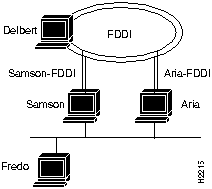
fredo@samson => mount aria:/usr/etc/install/usr/etc/install
fredo@samson => mount aria-FDDI:/usr/etc/install/usr/etc/install
![]()
![]()
![]()
![]()
![]()
![]()
![]()
![]()