|
|
Installing the Workgroup EISA SGI
Adapter Hardware
This chapter explains how to install the workgroup EISA SGI single attachment and dual attachment adapters in the Indigo2 workstation, connect the cables, check the LEDs, and confirm the network connections.
To install the EISA SGI adapter, make sure you complete the following procedures and have the required tools available. See the chapter, "Preparing for Installation."
Installing the EISA SGI Adapter
This section provides general instructions for installing the EISA SGI single attachment and dual attachment adapters in the Indigo2 workstation. Included are brief instructions you can follow for SGI Indigo2 workstations. For specific instructions for these and other models, refer to the Indigo2 Workstation Owner's Guide, which is provided with your workstation.
Perform the following steps to remove the cover from your Indigo2 workstation:
Figure 4-1 : Removing the Front Bezel Figure 4-2 : Removing the Cover
Inserting the EISA SGI Adapter
After you remove the workstation's top cover and locate an available
Figure 4-3 : Opening Access Panel
Figure 4-4 : Removing the EISA Slot Cover Figure 4-5 : Inserting the EISA Adapter into the EISA Slot Connect the EISA SGI adapter to the network as follows:
Connecting to a Bypass Switch (FDDI Only)
You can connect an optional bypass switch to dual attachment adapters to maintain connectivity to the FDDI ring. If a station enters a fault condition or is powered down or rebooted, the ring will not wrap if a bypass switch is present on the faulty station. Figure 4-6 shows how the bypass switch connects to the network and dual attachment adapter.
Figure 4-6 : Connecting a Bypass Switch
Adapter Confirmation and Troubleshooting
After completion of the EISA SGI adapter hardware installation and cabling procedures, refer to the following chapter "Confirming the Installation" and, if needed, the chapter "Troubleshooting the Workgroup EISA SGI Adapter."
Copyright 1988-1996 © Cisco Systems Inc.
![]()
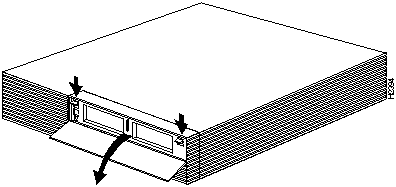
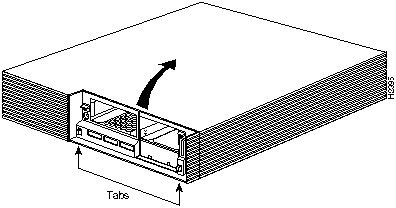
bus-master EISA slot, you can insert the EISA SGI adapter.
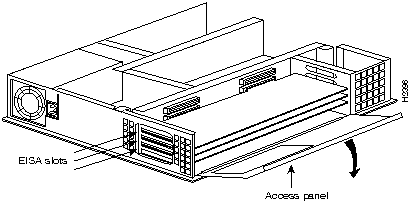
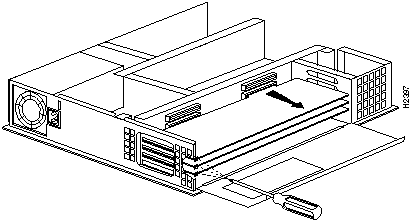
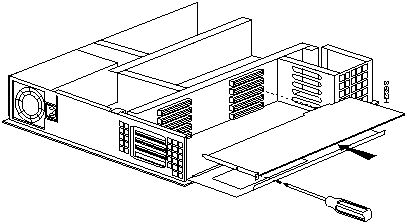
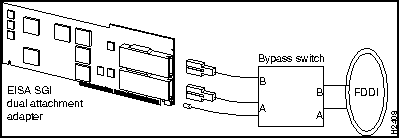
![]()
![]()
![]()
![]()
![]()
![]()
![]()
![]()