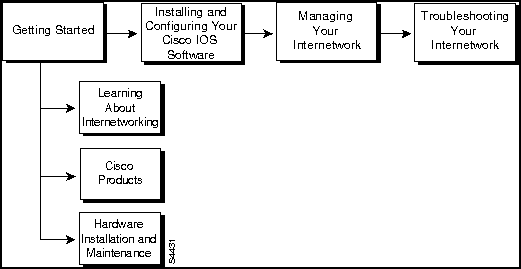Table of Contents
Documentation Roadmap
Documentation Roadmap
This roadmap describes how to use Cisco documentation to complete the tasks needed to set up and operate Cisco products. The following flowchart illustrates these tasks. Each task corresponds to a section in this roadmap. The sections include specific and generic titles of manuals. Specific titles appear in italics; generic titles appear in the plain text.
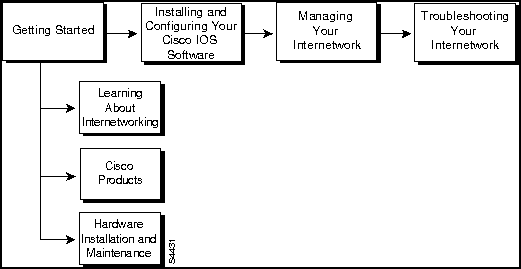
Cisco Connection Documentation, Enterprise Series CD and Paper Documentation
Cisco Connection Documentation, Enterprise Series CD, Cisco's CD-ROM library of product information, contains a complete set of Cisco customer documentation. Customers may request a free copy of the CD when ordering Cisco products.
Most paper documentation must be ordered and paid for separately. Some paper documents automatically ship with the product and are marked "Ships with product" in this roadmap. Refer to the Cisco Products Catalog for complete titles and descriptions of all of Cisco's documentation.
Getting Started
This section provides information for first-time users of Cisco Systems products and product documentation. The "Learning About Internetworking" section describes Cisco documentation designed for users with a limited understanding of internetworking. For users who wish to set up their Cisco Systems product as quickly as possible, skip to the "Hardware Installation and Maintenance" section.
Learning About Internetworking
- Cisco Connection Training
- This multimedia CD provides self-paced training on internetworking technologies. The CD consists of a series of individual modules comprised of chapters that each conclude with self-administered exercises. The CD explores terminology, protocols, devices, and the OSI Reference Model through text, illustrations, and QuickTime animations.
- Internetwork Design Guide
- Presents a set of general guidelines for planning internetworks and focuses on key design issues of implementations for large-scale IP internetworks, IBM SNA internetworks, ATM internetworks, packet service internetworks, and DDR internetworks.
- Internetworking Terms and Acronyms
- Defines internetworking terms and acronyms used throughout the industry and in Cisco publications.
- Internetworking Technology Overview
- Describes the fundamentals of Cisco-supported internetworking technologies. Topics include internetworking basics, media-access technologies, packet-switching technologies, network protocols, bridging technologies, and network management.
- Point and Click Education
- This CD-ROM teaches users the basics of internetworking. It also provides a solutions map that lists phone numbers of Cisco offices as well as WAN equipment and service providers worldwide. The CD-ROM employs self-paced, interactive multimedia tutorials.
- These guides provide a self-paced, workbook tutorial for a selection of Cisco products and internetworking topics. The guides examine internetworking, access servers, the Catalyst Workgroup switch, the Catalyst 1600 Token Ring Switch, and CiscoWorks for Windows. The only self-study guide available on Cisco Connection Documentation, Enterprise Series CD is the Catalyst 1600 Token Ring Switch Self-Study Guide. The other self-study guides are not currently available on the CD.
Cisco Products
- Describes the internetworking products offered by Cisco Systems and helps you determine which products meet your needs. In addition to product descriptions, the Products Catalog also provides information about ordering and customer support services.
- Ships with most products and contains the following: License and Warranty (including translations), Safety Information, Service and Support, Documentation Roadmap, Ordering Documentation, Product Warranty Registration Card, and a Customer Documentation Comment Card.
Hardware Installation and Maintenance
- Hardware Installation Publications
- Provide basic steps for installing and connecting your PC cards and most chassis. Intended for the person responsible for installing the chassis. Hardware installation publications assume a familiarity with electronic circuitry and wiring. Ships with product.
- Hardware Installation and Maintenance Publications
- Guides you through site preparation, installation, and troubleshooting the chassis. Describes some maintenance procedures. Intended for the person responsible for installing the chassis. Hardware installation and maintenance publications assume a familiarity with electronic circuitry and wiring.
- Provide basic steps for installing and configuring a device. User guides include initial software configuration information and assume a familiarity with electronic circuitry. Ships with product.
- Describes installation and configuration tasks for all spares and upgrades. Ships with product.
- Cisco LightStream 2020 Documentation
- This documentation includes all the information needed to install and operate the LightStream 2020 ATM switch. LightStream documentation may be ordered as documentation sets or separately. There is no charge for the first copy of the LightStream 2020 Release 2.1 User Documentation Kit (or for a copy of the LightStream 2020 Release 2.0 User Documentation Kit) when ordered with a LightStream chassis and power supply.
Installing and Configuring Your Cisco IOS Software
The structure of the Cisco IOS software documentation has been revised for Cisco IOS Software Release 11.1. The router products and access server documentation were combined into a set of six modules to make the documentation more usable. The revised documentation will be referred to as the Cisco IOS Configuration Guides and Command References.
Main Documentation
- Cisco IOS Configuration Guides (known as Router Products Configuration Guide and Access and Communications Server Configuration Guide prior to Cisco IOS software Release 11.1)
- Describe system configuration and maintenance tasks and provide comprehensive configuration examples. The configuration guides do not include command sysntax for every command, so you should use them in conjunction with the command references. The Cisco IOS configuration guides are intended for network administrators who need in-depth descriptions of configuration tasks.
- Cisco IOS Command References (known as Router Products Command Reference and Access and Communications Server Command Reference prior to Cisco IOS software Release 11.1)
- Describe the commands necessary for configuring and maintaining your system. The Cisco IOS command references are intended either as stand-alone manuals for experienced network administrators who need to reference commands or as companions to the configuration guides.
Supporting Documentation
- Cisco Management Information Base (MIB) User Quick Reference
- Describes the Cisco Systems private, or local, Management Information Base (MIB), which is provided with all Cisco software releases and with CiscoWorks router management software. A MIB file contains variables that can be set or read to provide information on network devices and interfaces. The Cisco MIB is a set of variables that are private extensions to the Internet standard MIB II.
- Summarizes the commands in the six Command Reference publications. For each command, it provides the complete syntax, the purpose, and a description of each keyword and argument in the command syntax. Where possible, it also identifies the default values of keywords and arguments. Intended for network administrators who are familiar with configuration commands but occasionally need to look up command syntax.
- Configuration Builder Getting Started Guide
- Describes how to install and use the Cisco Configuration Builder, a software application that enables users without extensive Cisco router knowledge to configure complex networks. Ships with product.
Documentation Supplements
- Printed addenda and errata describe updates to the software since the initial release of the configuration guides and command references. Addenda and Errata do not appear on Cisco Connection Documentation, Enterprise Series CD as separate documents; their content is incorporated into the appropriate online document.
- Release notes provide a summary of new software features and bundled microcode and describe serious caveats in the software. They also include other details, such as the state of the software and memory requirements. The release notes are printed with each maintenance release. Ships with product.
- Updates describe updates to the software and new software features since the initial release as well as technical corrections to existing documents. They are printed with maintenance releases as required. The updates do not appear on Cisco Connection Documentation, Enterprise Series CD as separate documents; their content is incorporated into the appropriate online document.
Managing Your Internetwork
- CiscoWorks 3.0 Documentation
- The comprehensive online help system for CiscoWorks provides procedures, overview material, and links to related information. It explains how to operate and administer the CiscoWorks software features. This information is similar in content to the information available previously in the CiscoWorks User Guide, Software Release 2.1.
- CiscoWorks on NetView for AIX Installation and Reference Guide
- Desribes the procedures used for planning, installing, and configuring the CiscoWorks network management software, setting up the CiscoWorks environment for your system, and preparing to use CiscoWorks. It also includes exercises for learning to use some basic CiscoWorks applications, information on using CiscoWorks, and troubleshooting guidelines.
- CiscoWorks Installation and Reference Guide on SunOS, Solaris, and HP-UX
- Provides information on planning, installing, and configuring CiscoWorks on the SunOS operating system, the Solaris operating system, and the HP-UX operating system.
- CiscoWorks on NetView for AIX
- Describes installation and configuration for CiscoWorks on AIX. This guide also includes methods of verifying complete installation, a step-by-step procedure for first-time users of CiscoWorks with NetView for AIX, and reference data on the Management Information Bases (MIBSs) supported by this release of CiscoWorks.
- TrueView Documentation
- Describes how to install and operate TrueView software on the Catalyst 1600 Token Ring swtich. Documentation includes the TrueView Catalyst 1600 Manager User Guide, the TrueView Alert Manager User Guide, and the TrueView Applications Installation and User Guide.
- VlanDirector Getting Started Guide
- Provides an overview of VLAN architecture, discusses the benefits of using VLANS, and describes how to install and start up VlanDirector on a network management station.
- Workgroup Director User Guide
- Describes how to install, use, and troubleshoot Workgroup Director, the Cisco concentrator, switch, and adapter management software.
Troubleshooting Your Internetwork
- Troubleshooting Internetworking Systems (Software Release 9.21 and later)
- Provides information about troubleshooting router startup and serial line problems, as well as troubleshooting network connectivity problems for AppleTalk, Banyan VINES, bridging, DECnet, IBM, ISO CLNS, Novell IPX, TCP/IP, WAN, and XNS.
- Provides information about using debug commands to troubleshoot your internetwork. The Debug Command Reference is intended for network administrators who already know how to configure a router and are familiar with all relevant network equipment.
- Describes system error messages reported by Cisco IOS software. Includes possible causes and recommended actions. The System Error Messages publication is intended for network administrators who are responsible for monitoring and maintaining internetworking equipment.
Copyright 1988-1996 © Cisco Systems Inc.