|
|
Performing CiscoWorks Administration
This chapter provides detailed information on the CiscoWorks processes in the Process Manager window. Sections in this chapter include:
The Process Manager menu controls the CiscoWorks application processes. There are six CiscoWorks processes managed by the Process Manager including log, polling, event, device monitoring, syslog, and Sybase dataserver daemons.
You can use the Process Manager to start, stop, and shows changes in status (on or off) for the CiscoWorks daemons, or processes.
Figure 9-1 illustrates the Process Manager window. Table 9-1 describes the components in this window.
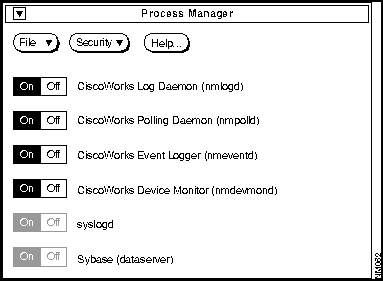
Figure 9-1 Process Manager Window
Table 9-1 Process Manager Window Components
| Component | Subcomponent | Description |
|---|---|---|
| File | Print Version Quit |
Prints a snapshot of the current window. Displays the CiscoWorks version information for this application. Exits the current window. |
| Security | Privileges Change User |
Displays the current user's security privileges. Enables you to change your username in order to access this application. |
| Help | Provides help text on the current window. | |
| Log daemon (nmlogd) | Reads the Log Manager file, formats the messages into fields, and forwards them to the Sybase server daemon. | |
| Polling daemon (nmpolld) | Performs the database polling created with the Device Polling and Polling Summary applications. | |
| Event logger daemon (nmeventd) | Reads SNM event and trap reports and forwards these messages to syslog so they can be stored in Sybase. | |
| Device monitor daemon (nmdevmond) | Polls for device information and forwards this information to SNM. | |
| Syslog daemon (syslogd) | Logs system messages into a set of files described by the /etc/syslog.conf configuration file. The messages can then be queried using the Log Manager. Cannot stop or start syslogd from the Process Manager window. | |
| Sybase server daemon (dataserver) | Stores the formatted log messages in the CiscoWorks database. The messages can then be queried using the Log Manager. Cannot stop or start the dataserver from the Process Manager window. |
A description of the processes managed by the Process Manager and how to use them appears later in the chapter.
Refer to "Shutting Down the Server" in Chapter 8, "Performing CiscoWorks Administration," for more information on Sybase server administration.
The active CiscoWorks processes can be started or stopped from the Process Manager window, except for the syslogd and Sybase dataserver.

To invoke the Process Manager, perform the following steps:
The following process information includes the status of the CiscoWorks processes at system startup and what consequences exist if the status of the process changes (from up to down).
Besides reading the CiscoWorks syslog (nmslog), formatting the messages into fields and forwarding them to the Sybase server daemon, the Log daemon rereads the /etc/syslog.conf file when it receives the SIGHUP signal. A SIGHUP signal is a process signal that you send when you want the Log daemon to reread the /etc/syslog.conf. The Log daemon runs only on the machine on which CiscoWorks is installed. This machine is called the log host. If you want to run applications on another machine and you want to log events, you must customize your /etc/syslog.conf file.
The Log daemon is on when you reboot your system after installation. If you turn off the Log daemon or it goes down, the records in the nmslog are not placed in the database. When the Log daemon is started again, it will start logging messages to Sybase where it left off. The Log daemon application also changes status in the Process Manager window. The Log daemon buttons are active and therefore, you can start or stop log manager daemon from the Process Manager window.
The Polling daemon performs the database queries created with the Device Polling application.
The Polling daemon is on when you reboot your system after installation. If the Polling daemon goes down, any background polling which was in progress stops and a message is placed in the centralized log. A log message is also sent to the Sun Console (not the SNM Console). The Polling daemon also changes status from the Process Manager window. The Polling daemon buttons are active and therefore, you can start or stop the Polling daemon from the Process Manager window.
The Event Logger daemon reads SNM event and trap reports and forwards these messages to syslog so they can be stored in Sybase. The Event Logger daemon only uses Sybase to read the device filter list generated using nmdevmon.
The Event Logger daemon is on when you reboot your system after installation. If Sybase causes the Event Logger daemon to go down, the Event Logger daemon automatically attempts to reconnect itself to Sybase. The Event Logger daemon application also changes status in the Process Manager window. The Event Logger daemon buttons are active; therefore, you can start or stop the Event Logger daemon from the Process Manager window.
The Device Monitor daemon polls for device status and environmental information and forwards this information to SNM.
The Device Monitor daemon is on when you reboot your system after installation. If the Device Monitor daemon goes down, your device monitoring stops and a message is placed in the centralized log. The Device Monitor daemon also changes status in the Process Manager window. The Device Monitor daemon buttons are active and therefore, you can start or stop the Device Monitor daemon from the Process Manager window.
The syslog daemon logs system messages into a set of files described by the /etc/syslog.conf configuration file.The messages can be queried in the Log Manager.
The syslog daemon status cannot be changed from the Process Manager window. The syslog daemon buttons are inactive and therefore, you cannot start or stop the syslog daemon from the Process Manager window.
The Sybase server daemon (dataserver) stores the formatted log messages in the CiscoWorks database. The messages can then be queried in the Log Manager. The Sybase dataserver should remain on at all times.
If the Sybase dataserver goes down, background CiscoWorks processes (for example, the Polling daemon) will log a message to the Sun Console indicating that they can no longer communicate with the Sybase dataserver.
The Sybase dataserver cannot be changed from the Process Manager window. The Sybase dataserver buttons are inactive and therefore, you cannot start or stop the Sybase dataserver from the Process Manager window.
If you are unable to shut down the CiscoWorks daemons (including nmpolld, nmlogd, nmeventd, or nmdevmond) by clicking on the Off button in the Process Manager window, perform the following steps as a superuser. Do not attempt to turn off the Sybase dataserver.
# ps vax | grep nmpolld
# kill process-id-number
# ps vax | grep nmpolld
hostname# kill -9 process-id-number
|
|
Copyright 1988-1995 © Cisco Systems Inc.