|
|
Overview of the Cisco 3620 Router
The Cisco 3620 router, a member of the Cisco 3600 series of routers, is a two-slot modular access router whose LAN and WAN connections can be configured by means of interchangeable network modules and WAN interface cards. The modular design of the router provides flexibility, allowing you to configure the router to your needs and to reconfigure it if your needs change.
Figure 1-1 shows the front panel of the router.
Figure 1-1 : Front Panel of the Cisco 3620 Router
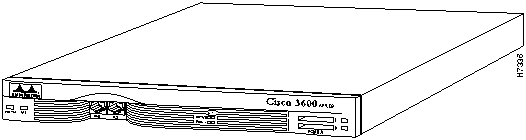
The features of the Cisco 3620 router include the following:
Table 1-1 lists the module interface options available for the router. Some of the modules provide two empty slots which accept optional WAN interface cards. Table 1-2 lists the WAN interface cards available for the router.
| Module | Port Option | Part Number |
|---|---|---|
| 1 Ethernet 2 WAN card slot | One Ethernet port, slots for two WAN interface cards | NM-1E2W |
| 2 Ethernet 2 WAN card slot | Two Ethernet ports, slots for two WAN interface cards | NM-2E2W |
| 1 Ethernet 1 Token Ring, 2 WAN card slot | One Ethernet port, one Token Ring port, slots for two WAN interface cards | NM-1E1R2W |
| Asynchronous/synchronous serial | Four ports
Eight ports |
NM-4A/S
NM-8A/S |
| ISDN1-BRI2 | Four ports
Eight ports |
NM-4B-S/T
NM-8B-S/T |
| ISDN-BRI with NT13 | Four ports
Eight ports |
NM-4B-U
NM-8B-U |
| Channelized T1/ISDN-PRI4 | One port
Two Ports |
NM-1CT1
NM-2CT1 |
| Channelized T1/ISDN-PRI with CSU5 | One port
Two ports |
NM-1CT1-CSU
NM-2CT1-CSU |
| Channelized E1/ISDN-PRI balanced | One port
Two ports |
NM-1CE1B
NM-2CE1B |
| Channelized E1/ISDN-PRI unbalanced | One port
Two ports |
NM-1CE1U
NM-2CE1U |
Table 1-2 : WAN Interface Card Options
| WAN Interface Card | Port Option | Part Number |
|---|---|---|
| 1-port serial | Synchronous serial EIA/TIA-2321, EIA/TIA-449, V.35, X.21, or EIA-530 | WIC-1T |
| 1-port ISDN-BRI | One BRI port with S/T interface | WIC36-1B-S/T |
| 1-port ISDN-BRI with NT1 | One BRI port with U interface | WIC36-1B-U |
Table 1-3 lists the specifications of the router.
| Description | Specification |
|---|---|
| Dimensions (H x W x D) | 1.75 x 17.5 x 13.5" (4.4 x 44.5 x 34.2 cm), 1 rack unit in height |
| Weight | 15 lb (6.8 kg), maximum including chassis and two network modules |
| Input voltage, AC power supply
Current Frequency Power dissipation |
100 to 240 VAC, autoranging
1.0A 50/60 Hz 60 W (maximum) |
| Input voltage, DC power supply
Current Power dissipation |
38 to 72 VDC
3.0 A 60W (maximum) |
| Console and Auxiliary ports | RJ-45 connector |
| Operating humidity | 5 to 95%, noncondensing |
| Operating temperature | 32 to 104°F (0 to 40°C) |
| Nonoperating temperature | --40 to 185°F (--40 to 85°C) |
| Noise level | 45 dBA maximum |
| Regulatory compliance | FCC Part 15 Class B. For additional compliance information, refer to the Regulatory Compliance and Safety Information document. |
Identifying Network Interfaces
Each individual network interface on the router is identified by a slot number and a unit number.
The two chassis slots used to mount network modules are numbered 0 and 1, as follows:
These slot numbers correspond to the two sets of LEDs on the front panel of the chassis. The slot number is used as part of the identification of the network interfaces installed in the router. WAN interface cards are identified by the slot number of the network module in which they are installed.
You can install any network module into any available slot in the chassis.
Figure 1-2 : Rear View of Router

Unit numbers begin at 0 for each module, and continue from right to left and (if necessary) from bottom to top.
If a module contains more than one interface type, each interface type has its own set of unit numbers. Using the router shown in Figure 1-2 as an example, slots 0 and 1 both contain a 2 Ethernet 2 wan-card-slot (2E 2-slot) network module. A serial WAN interface card is installed in the W0 WAN card slot in both network modules. A 1-port ISDN-BRI (BRI S/T) WAN interface card is installed in the W1 WAN card slot of the network module in slot 1. The slot and unit numbers are as follows:
The Cisco 3620 has the following types of memory:
Table 1-4 lists processor and memory specifications for the Cisco 3620 router.
Table 1-4 : Processor and Memory Specifications
| Description | Specification |
|---|---|
| Processor | 80-MHz IDT1 R4600 RISC |
| DRAM2 (main plus shared) | 4 to 64 MB |
| NVRAM | 128 KB |
| Flash memory (SIMM3) | 4 to 32 MB |
| Flash memory (PCMCIA) | 4 to 32 MB |
| Boot ROM | 512 KB |
|
|
Copyright 1988-1996 © Cisco Systems Inc.