|
|
Release Notes for LAN Extension Client Software
Software Release 1.21
January 10, 1995
These release notes describe the modifications and caveats for the LAN extension client software up to and including Release 1.21. Refer to the Internetwork Operating System (IOS) Release 10.2 Router Products Configuration Guide and Router Products Command Reference publications for complete LAN extension client and host software documentation for Release 1.21.
LAN extension client software Release 1.21 is supported on the following LAN Extender platforms:
You can use the LAN Extender with Cisco 7000 series, Cisco 4000 series, Cisco 2500 series, and AGS+ host routers. Host routers must be running IOS Release 10.2 or later.
This section describes warnings and cautions about using the LAN extension client software Release 1.21. The information in this section supplements the information given in the next section, "Release 1.21 Caveats."
This section describes unexpected behavior by LAN extension client software Release 1.21. The caveat listed in this section describes only a serious problem. For a more complete list of caveats for this release, use Cisco Connection Documentation CD-ROM or access Cisco Connection Online (CCO) as described in the section "Cisco Connection Online" later in this document.
The priority-group interface configuration commands do not work on the LAN Extender. [CSCdi26603]
There were no serious caveats corrected in this release. For a complete list of caveats for this release, use Cisco Connection Documentation CD-ROM or access CCO as described in the next section, "Cisco Connection Online."
Cisco Connection Online (CCO) is Cisco Systems' primary, real-time support channel. You can use your product serial number to activate CCO for a single user during your warranty period. Maintenance customers and partners can self-register on CCO to obtain additional content and services.
Available 24 hours a day, 7 days a week, CCO provides a wealth of standard and value-added services to Cisco's customers and business partners. CCO services include product information, software updates, release notes, technical tips, the Bug Navigator, configuration notes, brochures, descriptions of service offerings, and download access to public and authorized files.
CCO serves a wide variety of users through two interfaces that are updated and enhanced simultaneously---a character-based version and a multimedia version that resides on the World Wide Web (WWW). The character-based CCO (called "CCO Classic") supports Zmodem, Kermit, Xmodem, File Transfer Protocol (FTP), Internet e-mail, and fax download options, and is excellent for quick access to information over lower bandwidths. The WWW version of CCO provides richly formatted documents with photographs, figures, graphics, and video, as well as hyperlinks to related information.
You can access CCO in the following ways:
http://www.cisco.com
.
cio.cisco.com
(198.92.32.130).
For a copy of CCO's Frequently Asked Questions (FAQ), contact
ciohelp@cisco.com.
For additional information, contact
cioteam@cisco.com.
tac@cisco.com.
To obtain general information about Cisco Systems, Cisco products, or upgrades, contact 800 553-6387, 408 526-7208, or
csrep@cisco.com.
The complete caveats for this release are available on Cisco Connection Documentation CD-ROM, which is the Cisco Systems library of product information on CD-ROM. On Cisco Connection Documentation CD-ROM, access the IOS Release 10.2 Caveats in the Internetwork Operating System Release 10.2 database.
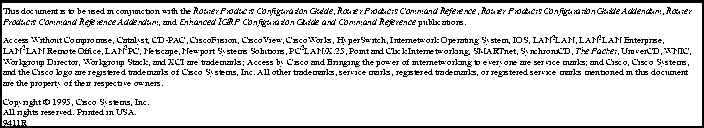
|
|
Copyright 1988-1995 © Cisco Systems Inc.