|
|

May 31, 1997
These release notes describe caveats for installing and using the CiscoWorks Blue Internetwork Performance Monitor (IPM), Software Release 1.0. They contain the following major sections.
Use this document in conjunction with the CiscoWorks Blue Internetwork Performance Monitor User Guide.
This section lists the workstation requirements and Cisco IOS software requirements for installing and using IPM.
IPM can run on the following platforms:
All platforms require the following hardware:
All platforms require the following software:
To be manageable by IPM applications, source routers must be running Cisco IOS Release 11.2 (2) or later, with the Cisco IOS IPM feature (available only as part of the IBM or Enterprise feature set) installed and enabled.
This section describes potential problems that might occur when you configure or install CiscoWorks Blue IPM.
If you already have a .odbc.ini file on your workstation, you will need to rename if before you install IPM. If you don't, the existing .odbc.ini file will be overwritten when you install IPM, which will be a problem if your workstation already has another application installed that uses the .odbc.ini file. To prevent the problem, rename the existing .odbc.ini file (such as .odbc.ini.old). Then, after you install IPM, combine the new and old files together into a single file called .odbc.ini. You can use the cat command, as shown below:
Step 1 Rename the existing .odbc.ini file, to prevent it from being overwritten:
Step 2 After you install IPM, there will be a new file called .odbc.ini. Use the cat command to combine the contents of both files into the .odbc.ini file.
When you install IPM on Solaris, the following message will be displayed:
The following files are already installed on the system and are being used by another package: * /opt/CSCOodbc <attribute change only> * - conflict with a file which does not belong to any package. Do you want to install these conflicting files [y,n,?,q]
This message is erroneous. There is no file conflict. Enter y and press Enter to continue the installation. [CSCdj14622]
There are two installation images on the AIX CD; one image for AIX version 3.2.5 and another image for AIX version 4.0 or later. When specifying the full path name of the image during installation, use the following path names.
For AIX version 3.2.5, specify /cdrom/aix325/cwbipm.515.
For AIX version 4.0 or later, specify /cdrom/aix4x/cwbipm.515.
For AIX version 4.2 or later, do not use the Deinstall installed software option under the Software Installation and Maintenance menu in SMIT to deinstall IPM. To deinstall IPM, follow the instructions provided in the "Deinstalling IPM on AIX" section in Chapter 3 of the CiscoWorks Blue Internetwork Performance Monitor User Guide.
This section provides tips and caveats for using CiscoWorks Blue.
If you attempt to print from IPM and the application cannot access a printer, the error message is displayed in the window or X terminal from where IPM was started. [CSCdj01680]
IPM does not support routers that reload while they contain active collectors. If the router reloads while it contains active collectors, the application will continue to poll the router, once reloaded, even though the collectors no longer exist in the router's memory. [CSCdj80465]
When you create a collector that uses the Systems Network Architecture (SNA) protocol, you must correctly define the physical unit (PU) on the source router and on the host. If the PU is not correctly defined, a burden will be placed on the host to handle the continued requests for unknown services from the source router.
If you configure a collector using the snaRUEcho protocol and you enable the Verify Data option, IPM may incorrectly show sequence errors in the error graph and at the bottom of the End-to-End Response window. [CSCdj07137]
When you attempt to simulate real data traffic, you should set the request data size and the response data size to values that mimic the real data traffic. For example, 3270 data traffic can usually be represented with a request size of 40 bytes and a response size of 1440 bytes.
The time required to display the IPM Display window varies depending on the number of data points to be viewed. For example, viewing 100 data points or approximately 4 days' worth of data takes 1.5 minutes, while viewing 300 data points or approximately 12 days' worth of data requires 5 minutes. [CSCdj16895]
Database disk requirements are based on the number of collectors and various properties of each collectors.
The following properties of the collector affect the database space:
Database space is independent of the collection interval of the collector. For example, if a collector has 5 paths and 7 hops in each path, there will be 35 (7x5) entries in each of the 3 statistics tables in the database for each hour. Therefore, storing this data would require 10 KB of database disk space per hour. Running this collector for 1 day would require 234 KB of database disk space, and running this collector for 4 days would require 1 MB of database disk space.
If you modify the SYBASE interfaces file, be sure that you make consistent changes to both the SYBASE server and client sides.
The following errata have been discovered in the CiscoWorks Blue IPM online help system.
Cisco Connection Online (CCO) is Cisco Systems' primary, real-time support channel. Maintenance customers and partners can self-register on CCO to obtain additional information and services.
Available 24 hours a day, 7 days a week, CCO provides a wealth of standard and value-added services to Cisco's customers and business partners. CCO services include product information, product documentation, software updates, release notes, technical tips, the Bug Navigator, configuration notes, brochures, descriptions of service offerings, and download access to public and authorized files.
CCO serves a wide variety of users through two interfaces that are updated and enhanced simultaneously: a character-based version and a multimedia version that resides on the World Wide Web (WWW). The character-based CCO supports Zmodem, Kermit, Xmodem, FTP, and Internet e-mail, and it is excellent for quick access to information over lower bandwidths. The WWW version of CCO provides richly formatted documents with photographs, figures, graphics, and video, as well as hyperlinks to related information.
You can access CCO in the following ways:
For a copy of CCO's Frequently Asked Questions (FAQ), contact cco-help@cisco.com. For additional information, contact cco-team@cisco.com.
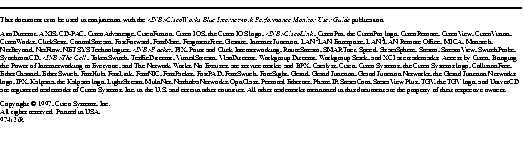
|
|