|
|

This chapter provides information on the 4E port adapter and its use on the Cisco 7200 series routers. The 4E port adapter is used in the Cisco 7200 series routers and can be installed in any of the available port adapter slots.
Figure 4-1 shows a 4E port adapter installed in port adapter slot 3 of a Cisco 7206.

Depending on your circumstances, you might need to install a new port adapter in a Cisco 7200 series router or replace a failed port adapter in the field. In either case, no tools are necessary; all port adapters available for the Cisco 7200 series connect directly to the router midplane and are locked into position by a port adapter lever. When removing and replacing a port adapter, you will need an antistatic mat onto which you can place a removed port adapter and an antistatic container into which you can place a failed port adapter for shipment back to the factory.
When a port adapter slot is not in use, a blank port adapter must fill the empty slot to allow the router to conform to EMI emissions requirements and to allow proper air flow across the port adapters. If you plan to install a new port adapter in a slot that is not in use, you must first remove a blank port adapter.
Following is the procedure for removing a port adapter from a Cisco 7200 series router:
Step 1 Attach an ESD-preventative wrist strap between you and an unfinished chassis surface.
Step 2 Place the port adapter lever for the desired port adapter slot in the unlocked position. The lever remains in the unlocked position. (Refer to Figure 4-2.)

Step 3 Grasp the handle on the port adapter and pull the port adapter from the midplane, about half way out of its slot. If you are removing a blank port adapter, pull the blank port adapter from the chassis slot.
Step 4 With the port adapter half way out of the slot, disconnect all cables from the port adapter.
After disconnecting the cables, pull the port adapter from its chassis slot.
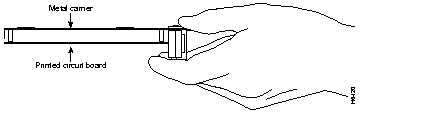
| Caution Always handle the port adapter by the carrier edges and handle; never touch the port adapter's components or connector pins. (Refer to Figure 4-3.) |

Step 6 Place the port adapter on an antistatic surface with its components facing upward, or in a static shielding bag. If the port adapter will be returned to the factory, immediately place it in a static shielding bag.
This completes the procedure for removing a port adapter from a Cisco 7200 series router.
Following is the procedure for installing a new port adapter in a Cisco 7200 series router:
Step 1 Attach an ESD-preventative wrist strap between you and an unfinished chassis surface.
Step 2 Use both hands to grasp the port adapter by its metal carrier edges and position the port adapter so that its components are downward. (Refer to Figure 4-3.)
Step 3 Align the left and right edge of the port adapter metal carrier between the guides in the port adapter slot. (Refer to Figure 4-4.)

With the metal carrier aligned in the slot guides, gently slide the port adapter half way into the slot.

| Caution Do not slide the port adapter all the way into the slot until you have connected all required cables. Trying to do so will disrupt normal operation of the router. |
Step 5 With the port adapter half way in the slot, connect all required cables to the port adapter.
Step 6 After connecting the cables, carefully slide the port adapter all the way into the slot until you feel the port adapter's connectors mate with the midplane.
Step 7 After the two connectors mate, move the port adapter lever to the locked position. Figure 4-5 shows the lever in the locked position.

This completes the procedure for installing a new port adapter or replacing a port adapter in a Cisco 7200 series router. To install the necessary cables and configure your PA-4E Ethernet port adapter, proceed to Chapter 6 "Cable Installation and Interface Configuration," later in this document.
|
|