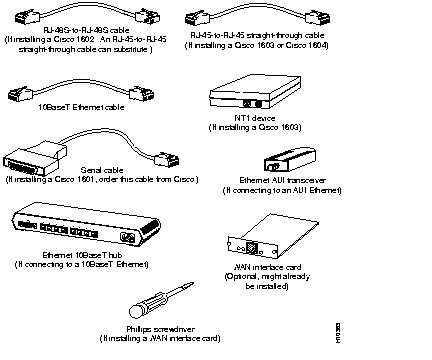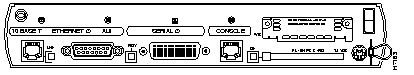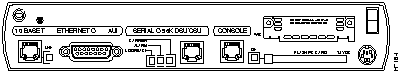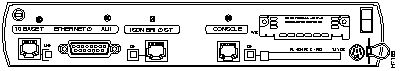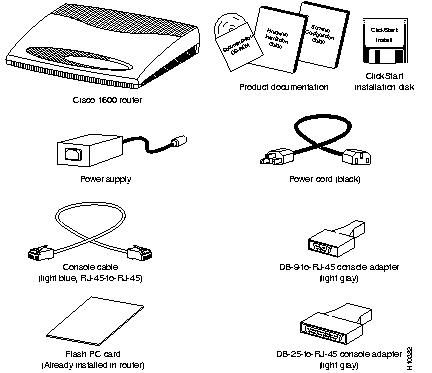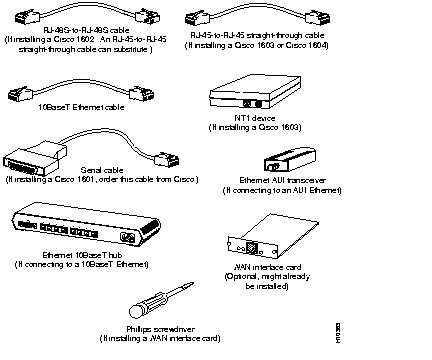Cisco 1600 series routers are a family of small desktop routers that link small-to-medium remote Ethernet LANs to regional and central offices over multiple WAN connections.
This chapter contains the following sections:
Figure 1-1: Cisco 1600 Series Router Front (All Models)
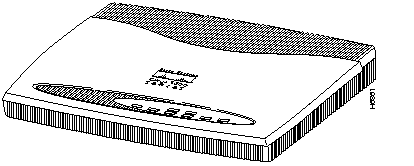
Listed below are some of features of the Cisco 1600 series routers:
- One or two Ethernet LAN connections, using either the 10BaseT or AUI LAN ports. (Refer to Table 1-1 for more information about the LAN connections supported by each model.)
- One fixed WAN port (except for the Cisco 1605-R). (Refer to Table 1-1 for more information about the WAN connections supported by each model.)
- One slot for a WAN interface card, for flexibility in choosing WAN connections that the router supports. (Refer to the section "WAN Interface Cards" later in this chapter for more information about WAN interface cards.)
- Flash PC card (Personal Computer Memory Card International Association [PCMCIA]-compatible), which can be preconfigured by a network administrator and installed in the router at a remote site.
- Console port, which supports router management using a terminal or a PC with terminal emulation software.
- Router management over the network using Simple Network Management Protocol (SNMP).
- AutoInstall for downloading configuration files automatically over a WAN connection.
- Support for ClickStart, a browser-based router configuration tool.
- Security slot for Kensington-compatible lockdown cable.
Table 1-1 describes in detail the types of LAN and WAN connections that are supported by each of the five router models.
Table 1-1: Network Connections Supported By Cisco 1600 Series Routers
| Model
| LAN Interface(s)
| Fixed WAN Interface
|
|---|
| Cisco 1601
| |
Serial:
- Supports synchronous modes, such as leased lines, Frame Relay, 56-kbps services, SMDS, and X.25, up to 2.048 Mbps (EIA/TIA-232, V.35, X.21, EIA/TIA-499, EIA-530).
- Supports asynchronous connections up to 115.2 kbps.
|
|
Cisco 1602
| |
Serial--Supports synchronous mode, including 56-kbps and dataphone digital service (DDS) connections, with an integrated 56-kbps CSU/DSU2.
|
| Cisco 1603
| |
ISDN BRI S/T--Supports one ISDN BRI connection. (An ISDN BRI connection consists of two 64-kbps B channels and one 16-kbps D channel.)
|
| Cisco 1604
| |
One ISDN BRI U--Supports routing over an ISDN BRI connection.
One ISDN BRI S/T (with integrated NT13)--Supports one additional ISDN device (such as an ISDN telephone) on the same ISDN line as the router.
|
| Cisco 1605-R
|
The Cisco 1605-R supports two LAN connections.
| The Cisco 1605-R supports one WAN interface on a WAN interface card that can be installed in the router. A variety of WAN types are supported, depending on the type of card installed.
For more information on individual cards, refer to the "WAN Interface Card Hardware Installation Guide" document that comes with each card.
|
1
AUI = attachment unit interface.
2
CSU/DSU = channel service unit/data service unit.
3
NT1 = Network Termination 1.
On the Cisco 1601 through Cisco 1604, you can use the WAN interface card connection as a secondary WAN connection, which can be used if the router on-board WAN connection fails. On the Cisco 1605-R, you can choose the type of WAN connection that you want for your network.
For more information about the cards, including function, installation, and configuration, refer to the WAN Interface Card Hardware Installation Guide document that is in the box with the card. You received this document if you ordered a WAN interface card.
Figure 1-2 through Figure 1-6 illustrate the connectors for each of the five router models.
Figure 1-2: Cisco 1601 Rear Panel
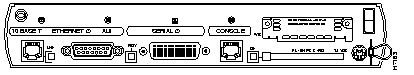
Figure 1-3: Cisco 1602 Rear Panel
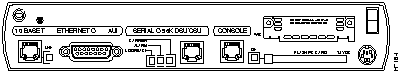
Figure 1-4: Cisco 1603 Rear Panel
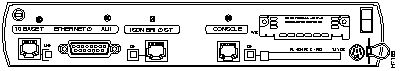
Figure 1-5: Cisco 1604 Rear Panel
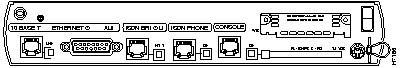
Figure 1-6: Cisco 1605-R Rear Panel
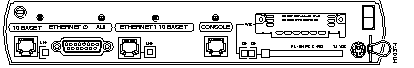
Table 1-2 describes the connectors on the rear panel of the router.
Table 1-2: Function--Rear Panel Connectors and Slots
| Label
| Router Model
| Function
|
|---|
| ETHERNET Ø
|
All
|
- Connects the router to a 10BaseT Ethernet LAN through an Ethernet hub or switch.
- Connects the router to an Ethernet LAN through a transceiver.
|
|
CONSOLE
| All
| Connects the router to a terminal or to a PC running terminal emulation software for configuration.
|
| WIC
| All
| Slot for a WAN interface card, which provides an additional WAN connection for models Cisco 1601 through Cisco 1604 and the only WAN connection for the Cisco 1602.
|
| FLASH PC CARD
| All
| Slot for the Flash PC card. The router is shipped to the customer with the card already installed.
|
| SERIAL Ø
| Cisco 1601
| Connects the router to serial WAN services, such as leased lines, Frame Relay, 56-kbps services, SMDS, and X.25.
|
| SERIAL Ø 56K CSU/DSU
| Cisco 1602
| Connects the router to 56-kbps and dataphone digital service (DDS) through an integrated 56-kbps CSU/DSU.
|
| ISDN BRI Ø S/T
| Cisco 1603
| Connects the router to ISDN services through an external NT1 device (purchased separately from the router).
|
| ISDN BRI Ø U
| Cisco 1604
| Connects the router to ISDN services through an integrated NT1.
|
| ISDN PHONE
| Cisco 1604
| Connects an ISDN device, such as an ISDN telephone, through the router to the same ISDN line that the router uses.
|
| ETHERNET 1 10BASE T
| Cisco 1605-R
| Connects the router to a 10BaseT Ethernet LAN through an Ethernet hub or switch. The Cisco 1605-R supports up to two Ethernet LAN connections.
|
Cisco 1600 series routers have the following types of memory:
- Main memory--Stores the running configuration and routing tables.
- Nonvolatile random-access memory (NVRAM)--Stores the system configuration file and the virtual configuration register.
- Flash memory--Stores the operating system software image and configuration files.
- ROM-based memory--Stores the ROM monitor (also called the bootstrap program). For more information about the ROM monitor, refer to the "ROM Monitor" appendix in the Cisco 1600 Series Software Configuration Guide that came with your router.
Use the show version command to view the amount of main, NVRAM, DRAM, and Flash memory currently stored in the router.
Figure 1-7 shows what other items come with your router. All of these are in the accessory kit that is inside the box that your router came in.
Figure 1-7: Router Box Contents
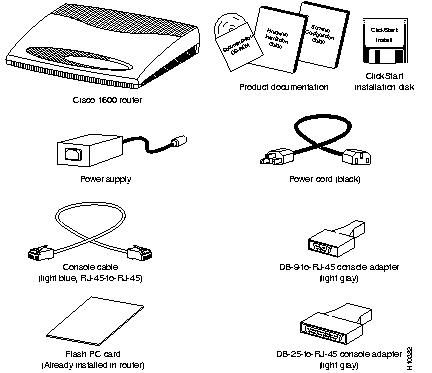
Figure 1-8 shows items that you will have to provide to install your router. You will require only some of these items, depending on what Cisco 1600 model you are installing.
Figure 1-8: Items That You Provide